If you have purchased Templately PRO, you can easily download purchase invoice by signing into your Templately account. Follow the instructions given below to generate and download your purchase invoice from Templately.
How To Download Purchase Invoice From Templately? #
Step 1: Visit Templately website and sign in to your Templately account as shown below.
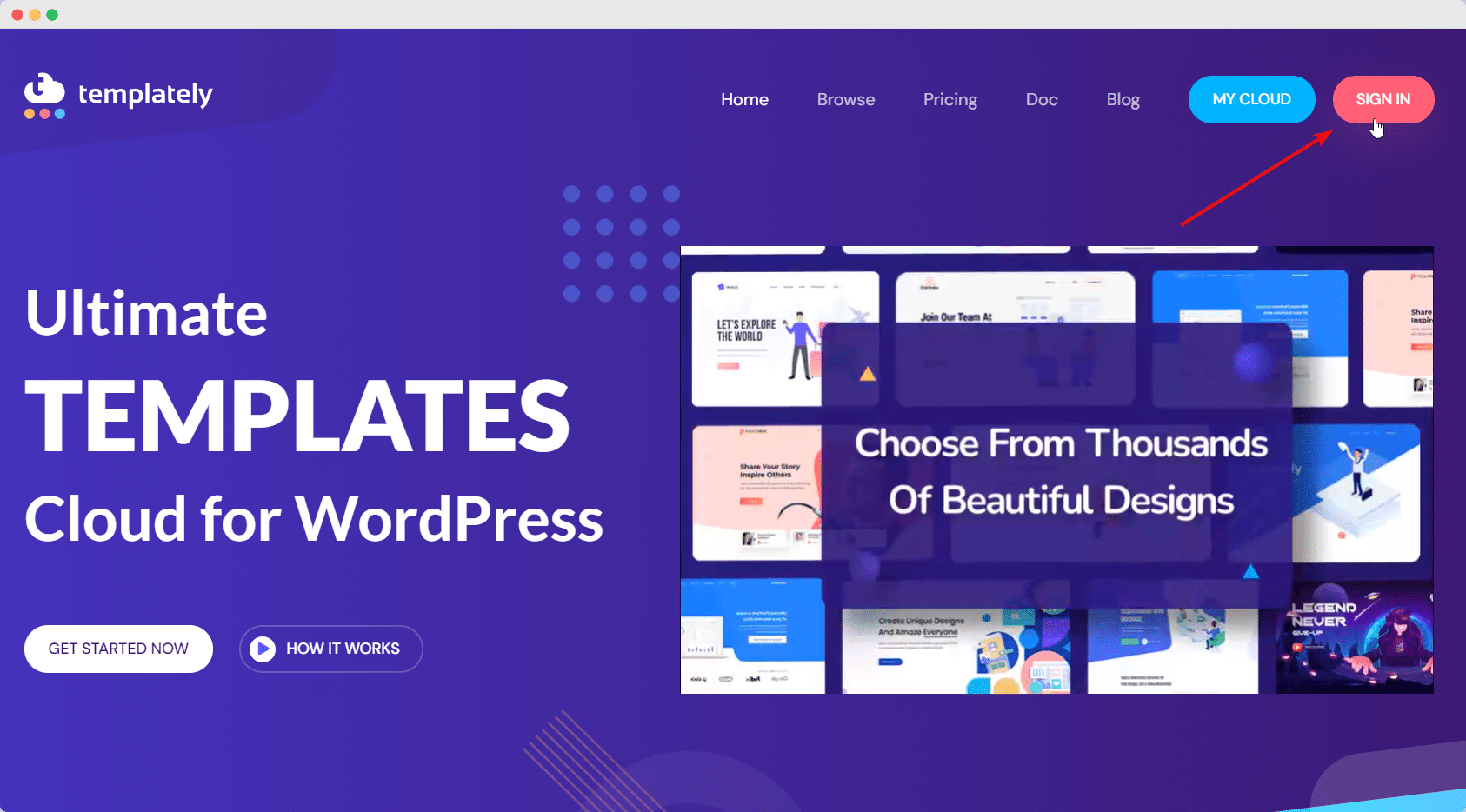
Step 2: From your profile, click on the ‘Payment History’ tab at the bottom.
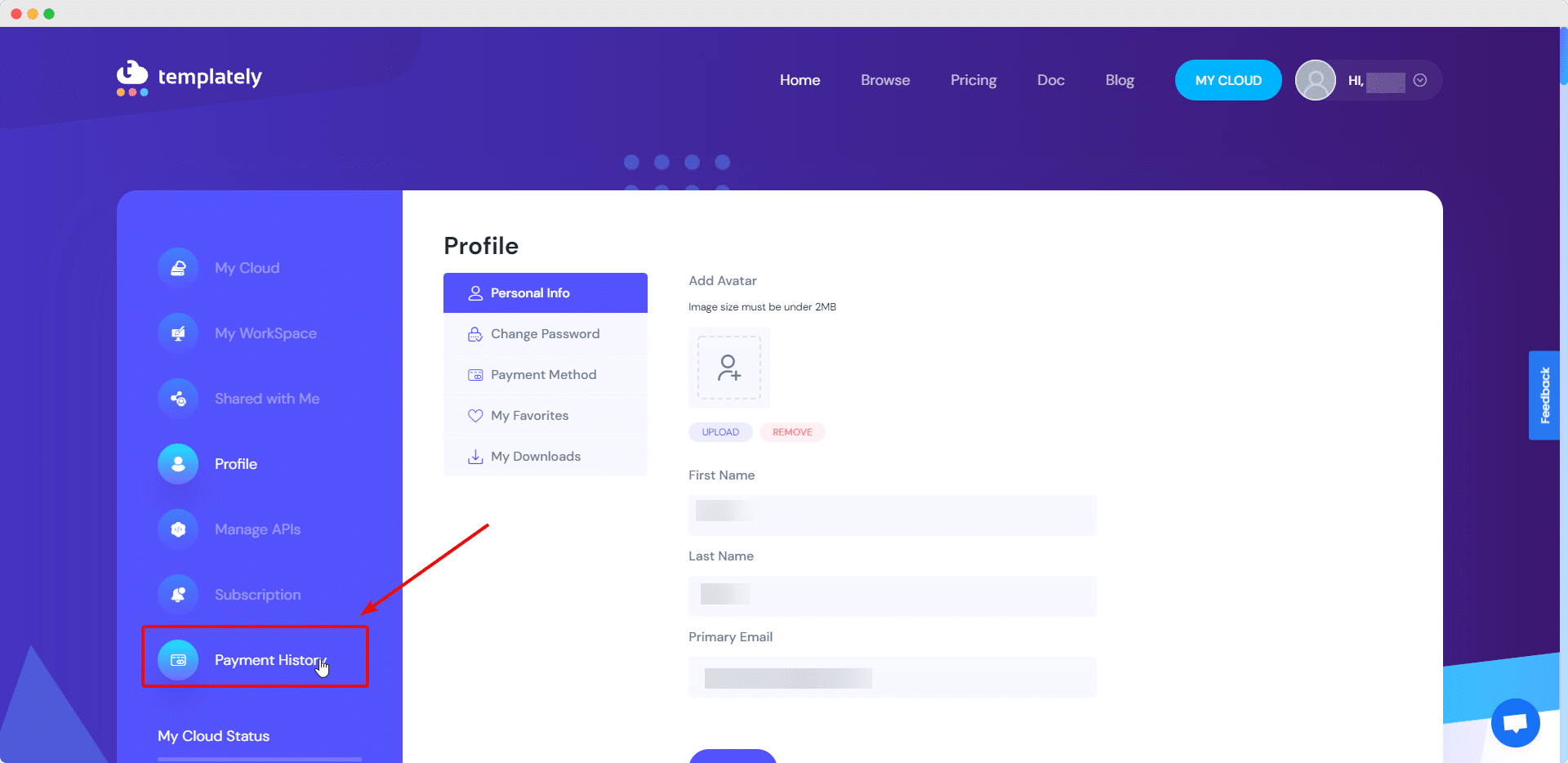
Step 3: Here, you can view all of your payment history for Templately PRO. You can now generate your purchase invoice from Templately, and also download your purchase invoice as well.
To download purchase invoice from Templately, simply click on the ‘Download’ button next to your invoice. It will be downloaded to your device in a PDF format.
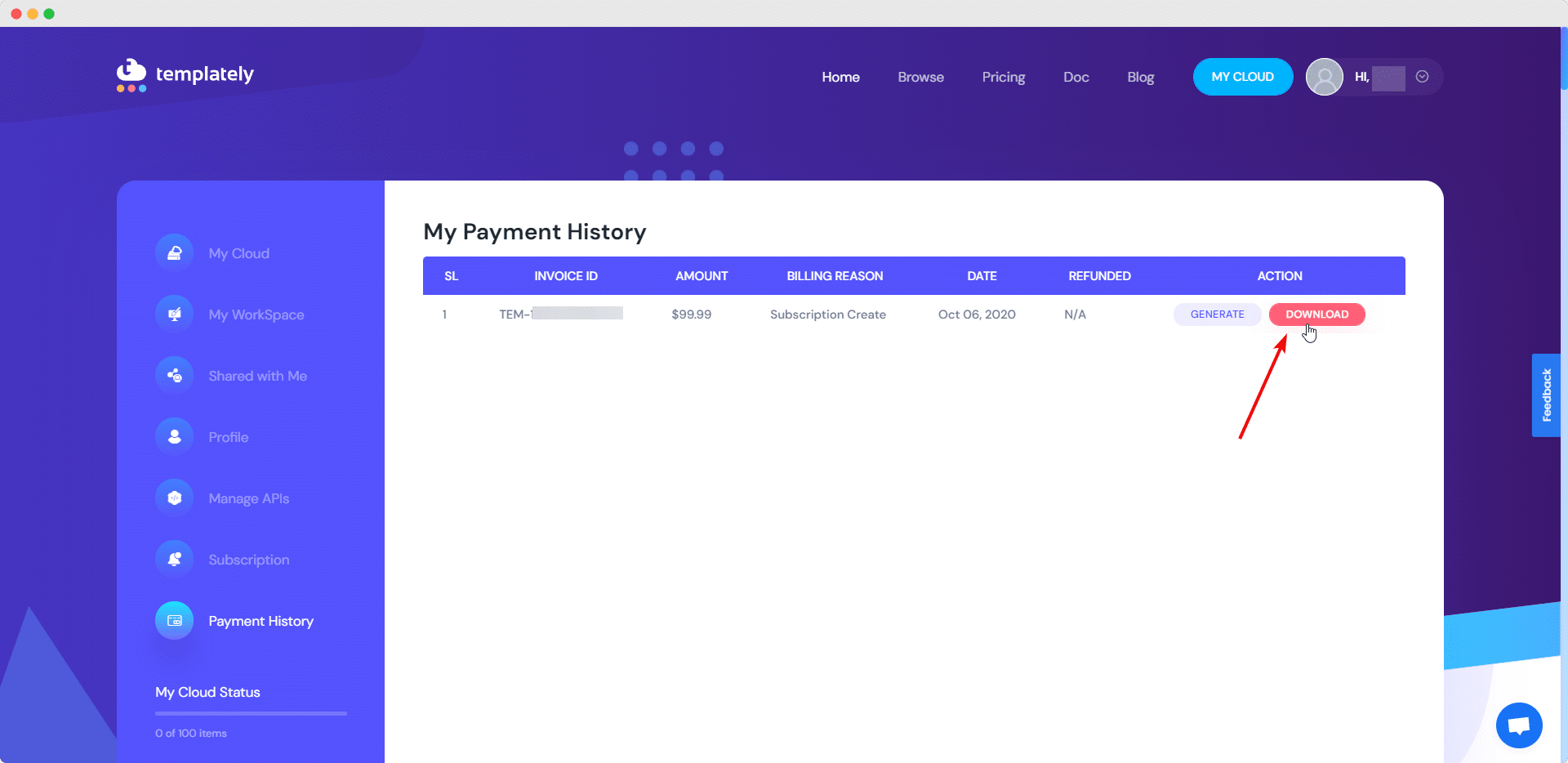
If you want to generate purchase invoice, simply click on the ‘Generate’ button next to your invoice.
A popup will appear where you can add some more details such as billing address and tax ID. You can also add additional information that you require on your invoice by clicking on the ‘+’ button.
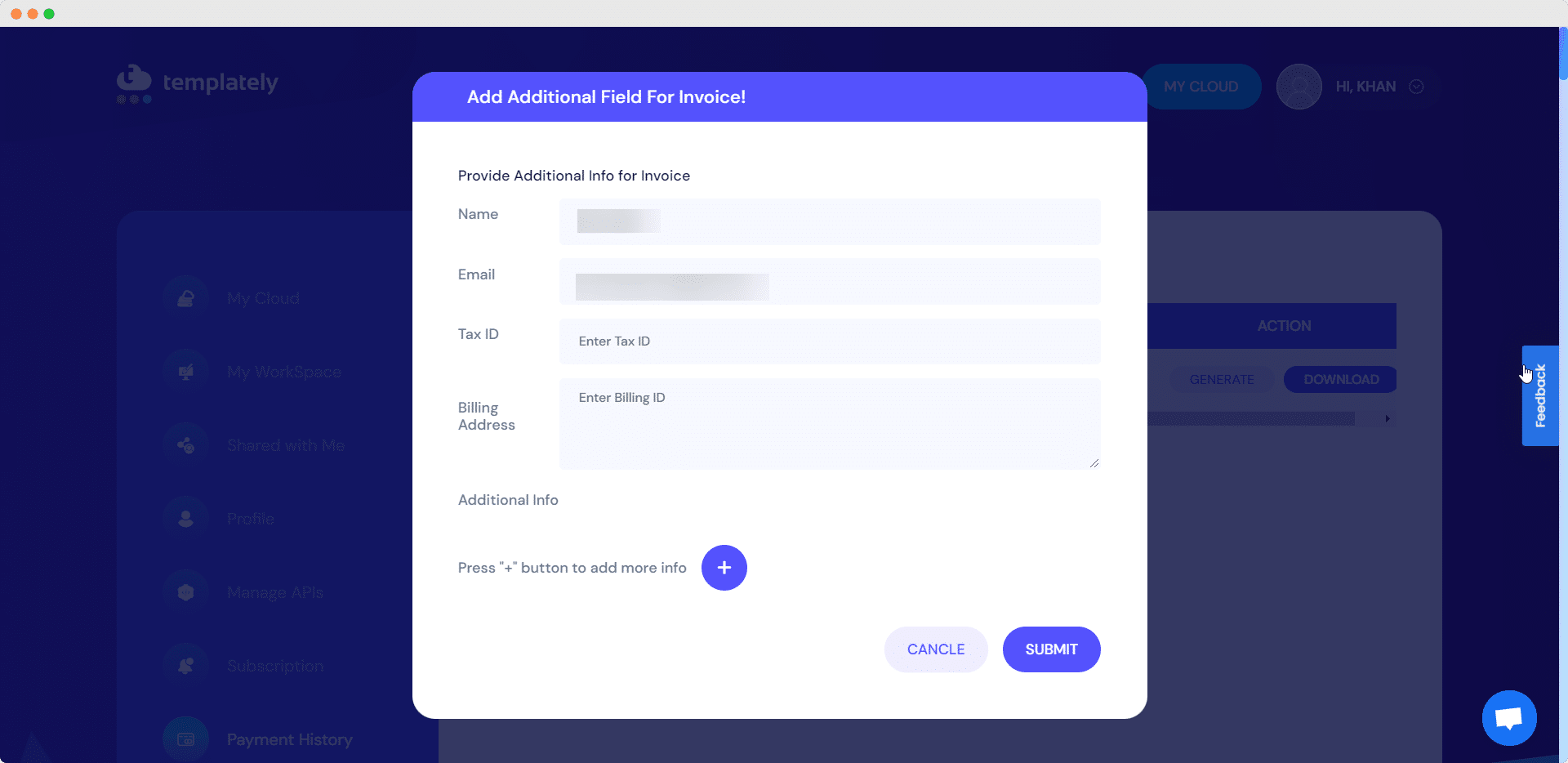
When you are done, hit the ‘Submit’ button to download a PDF file of your purchase invoice.
This is how you can get your purchase invoice for Templately PRO. Feel free to reach out to our dedicated support team if you face any difficulties, and also if you wish to get constant updates about Templately, you can join our Facebook community.




