Templately is compatible with many different WordPress plugins, including Contact Form 7 and Fluent Form. This is one of the plugins that is used to create forms for some of the template packs from Templately.
After inserting any template from Templately, if you find that the form does not appear, it is likely because Contact Form 7 or another similar required plugin is missing from your website. When this happens, you may notice a greyed out area where the form was supposed to appear. Here are some reasons why the form does not appear after inserting a template.
- You have not installed the required form plugin for your WordPress website.
- The form plugin requires some set-up configuration in order to be used properly.
What To Do When The Form Does Not Appear? #
In this situation, you can take the following steps to resolve this issue.
Step 1: Check The Plugin Requirements #
When you are inserting any template from Templately, make sure to check the plugin requirements for that particular template. You can do this easily from the website by simply clicking on that particular template as shown below.
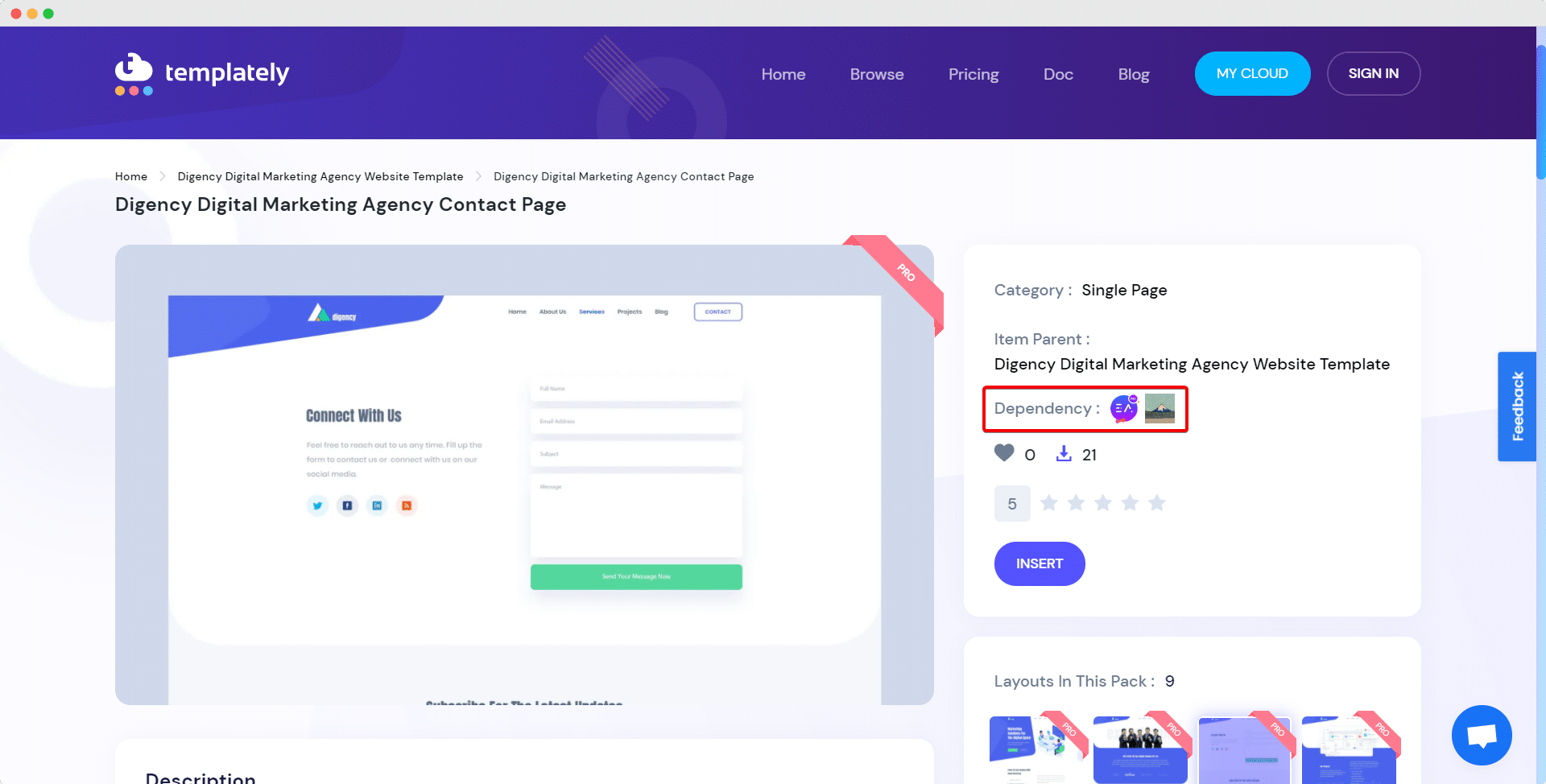
You can also see the plugin requirements for any template from your WordPress dashboard. When you insert any template, it will display the required plugins list.
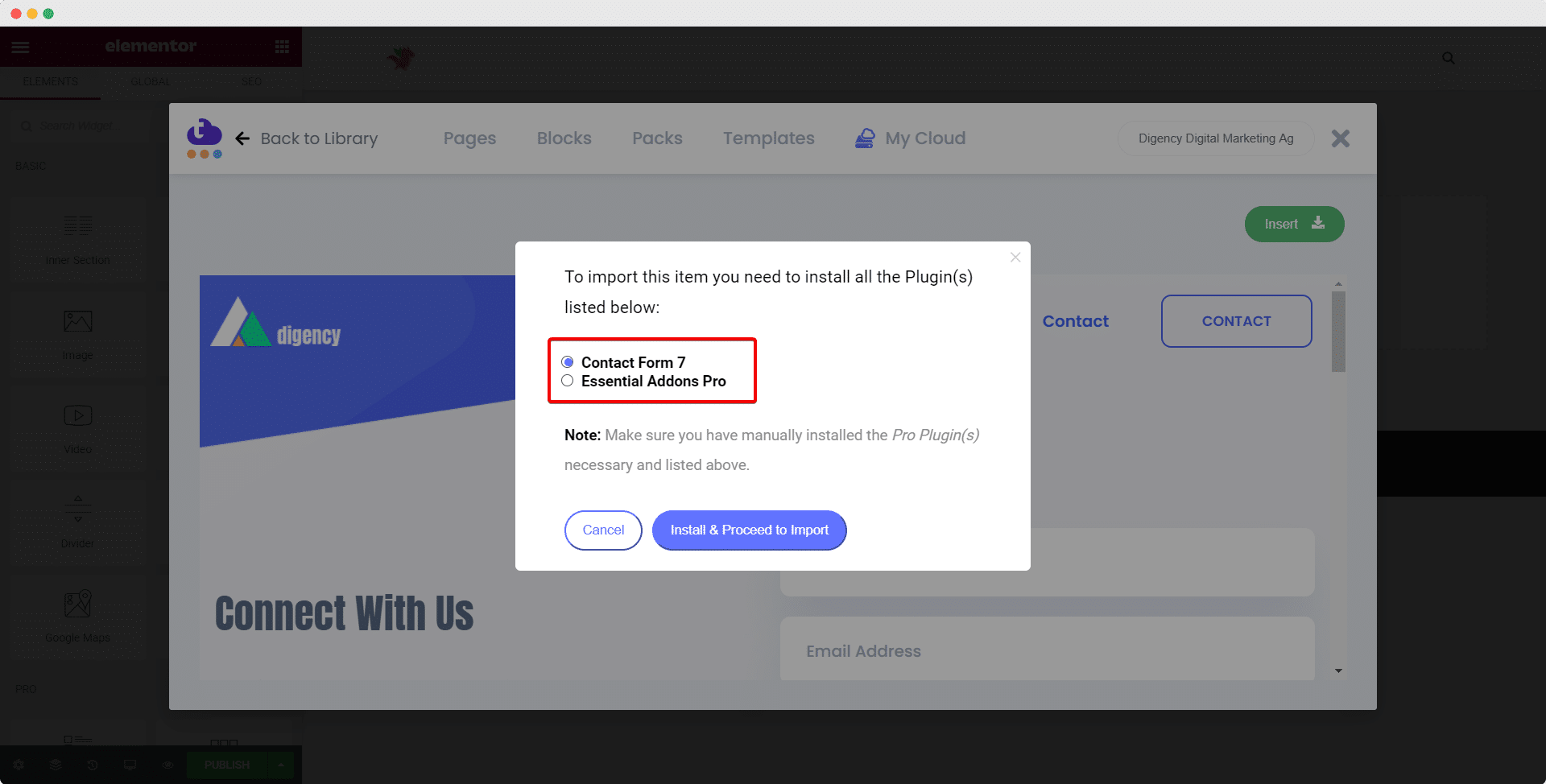
Step 2: Install And Set Up The Required Form Plugins #
Once you know which form plugin is required by the template, make sure to install and activate the plugin on your website. If you need to create and set up your forms, then make sure to do that too. Afterwards, when you insert the template from Templately, your form will appear on your website.
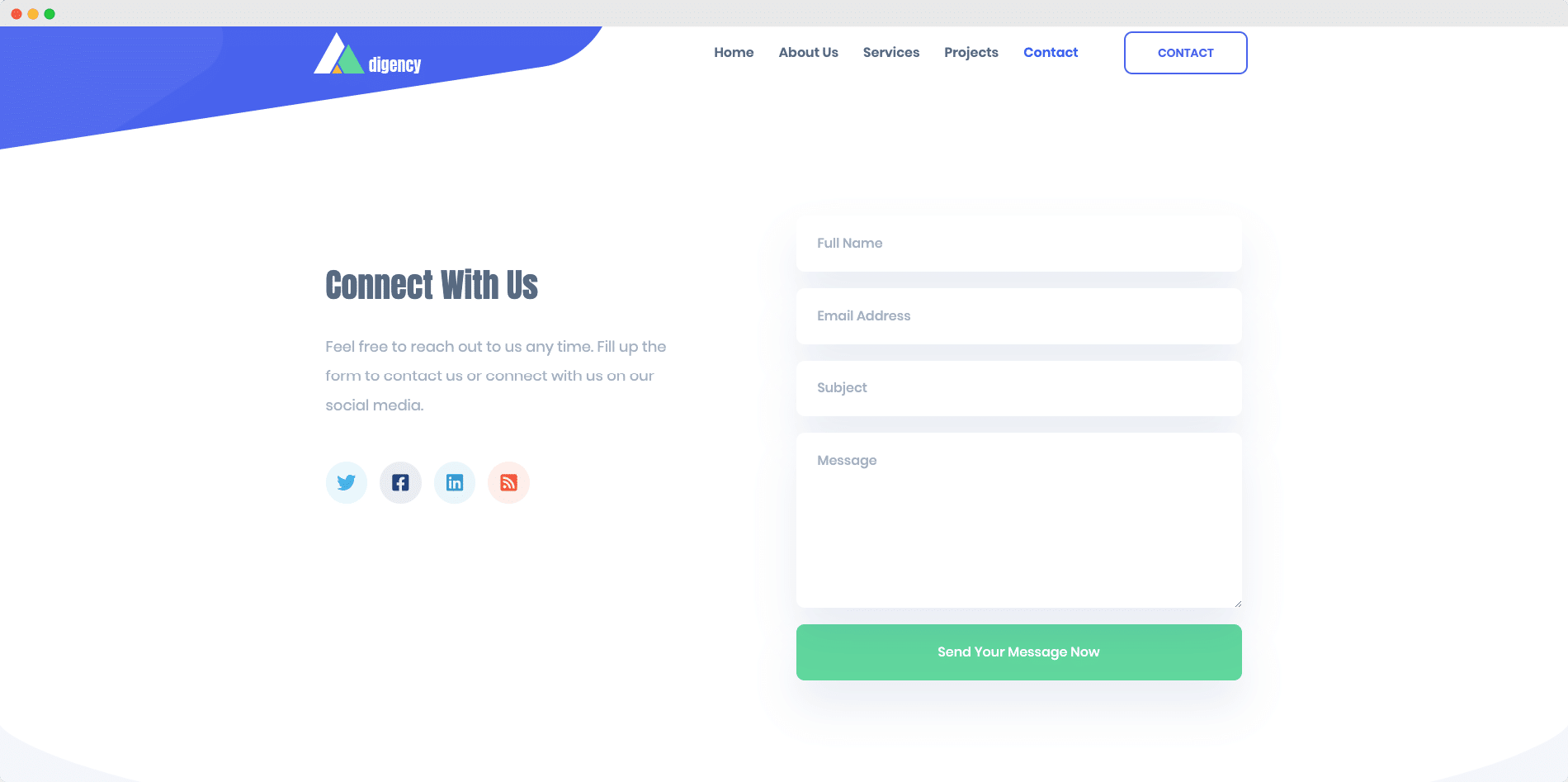
With these simple steps, you can resolve the issues when your form does not appear after inserting a template from Templately.
Feel free to reach out to our dedicated support team in the event of any difficulties, and also if you wish to get constant updates about Templately, you can join our Facebook community.



