Templately is compatible with multiple WordPress plugins, and some of the website templates may require specific WordPress plugins to be installed. For instance, any WooCommerce template pack from Templately will require the WooCommerce plugin to be installed and activated on your website.
After importing the templates from Templately, if you find that one of the sections or widgets does not appear, it is likely because a required plugin is missing from your website. When this happens, your inserted page template may display a greyed out area or a blank area as shown below.
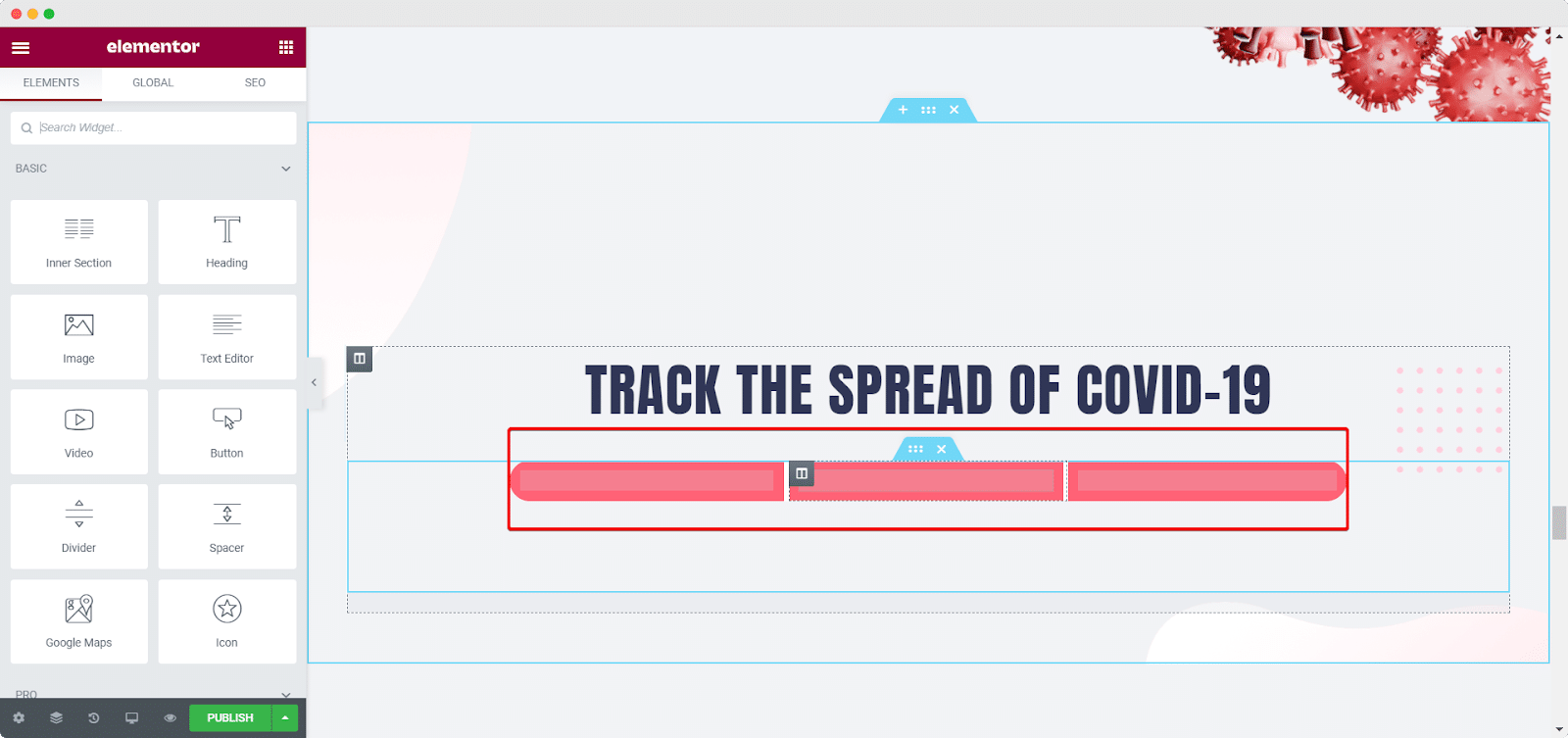
What To Do If One Of The Sections/Widgets Does Not Appear? #
Here’s what you can do if one of the sections or widgets does not appear after importing the template from Templately.
Step 1: Check For Plugin Dependencies #
Before inserting any template from Templately, have a look at the plugin dependencies for that specific template. From the official Templately website, you can check the plugin dependencies for any particular template pack by simply clicking on that template.
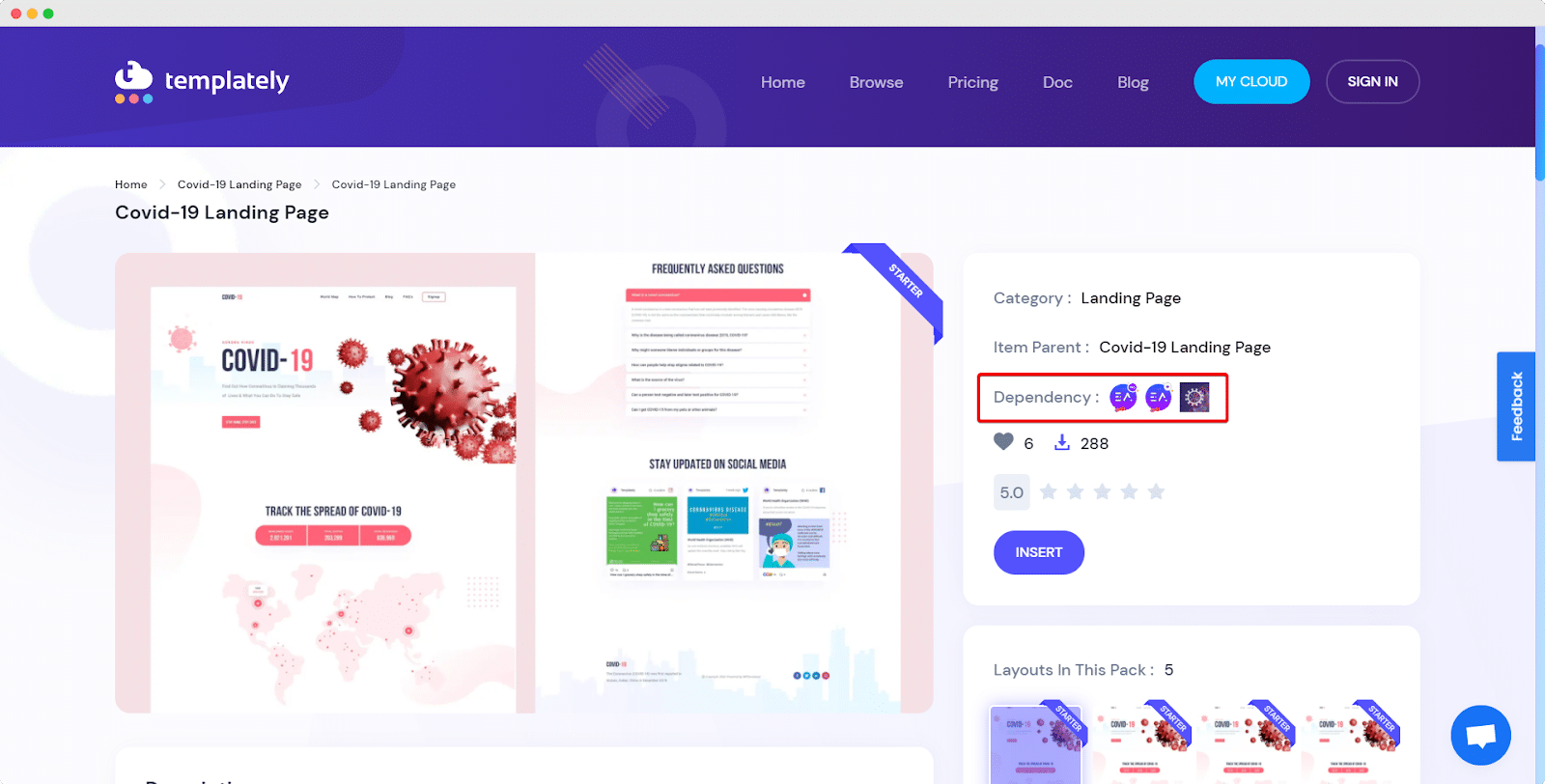
You can also check the plugin dependencies for any template from your WordPress dashboard as well. Whenever you will insert any template, it will display the plugin dependency list as shown below.
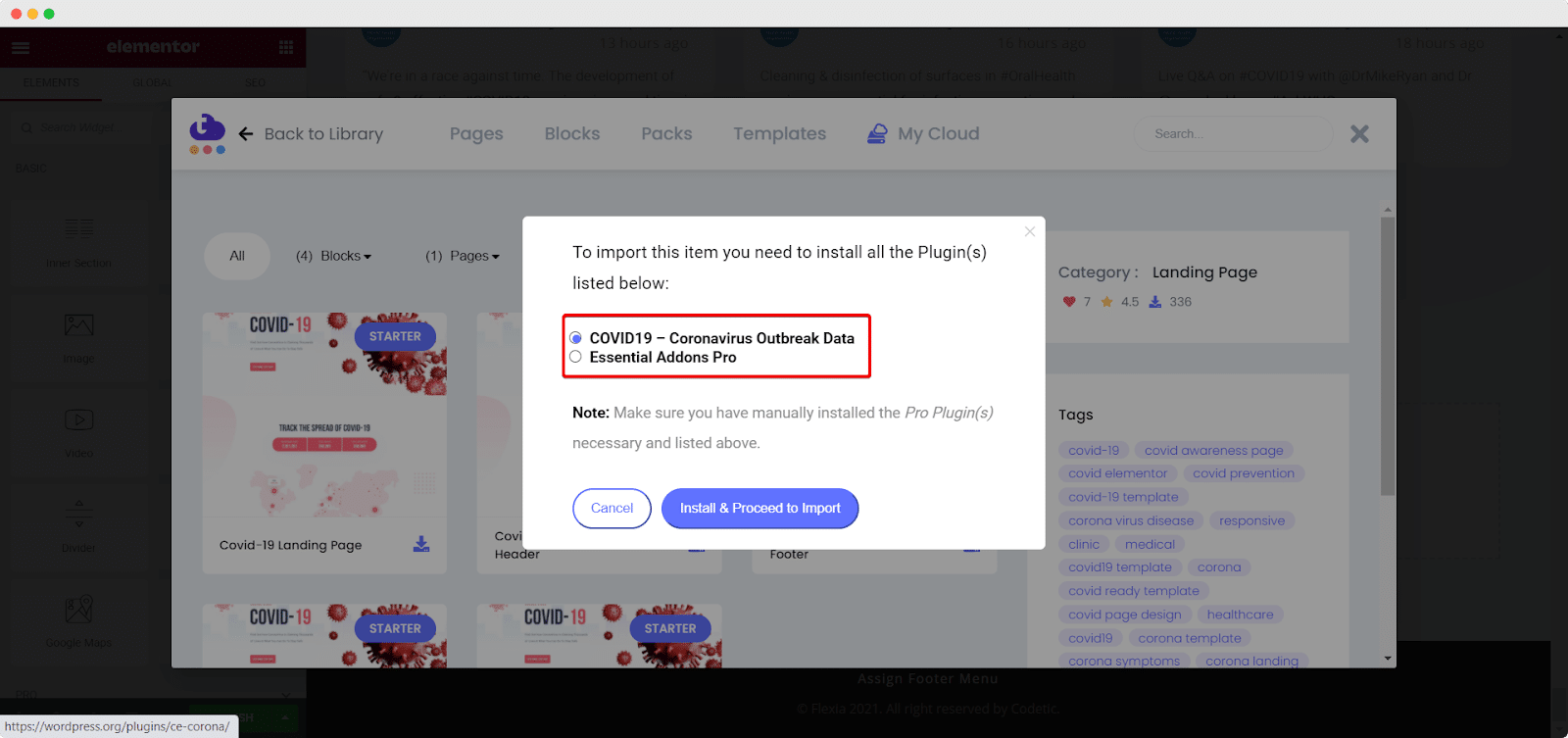
Step 2: Install And Activate Required Plugins #
If the required plugin is not installed on your website, the inserted template may show some blank areas or greyed out areas. To resolve this issue, simply install and activate the required plugins and refresh your page. If your plugin requires any kind of setup configuration, then make sure to do that too, and then refresh your page. The missing widget or section should reappear as shown below.
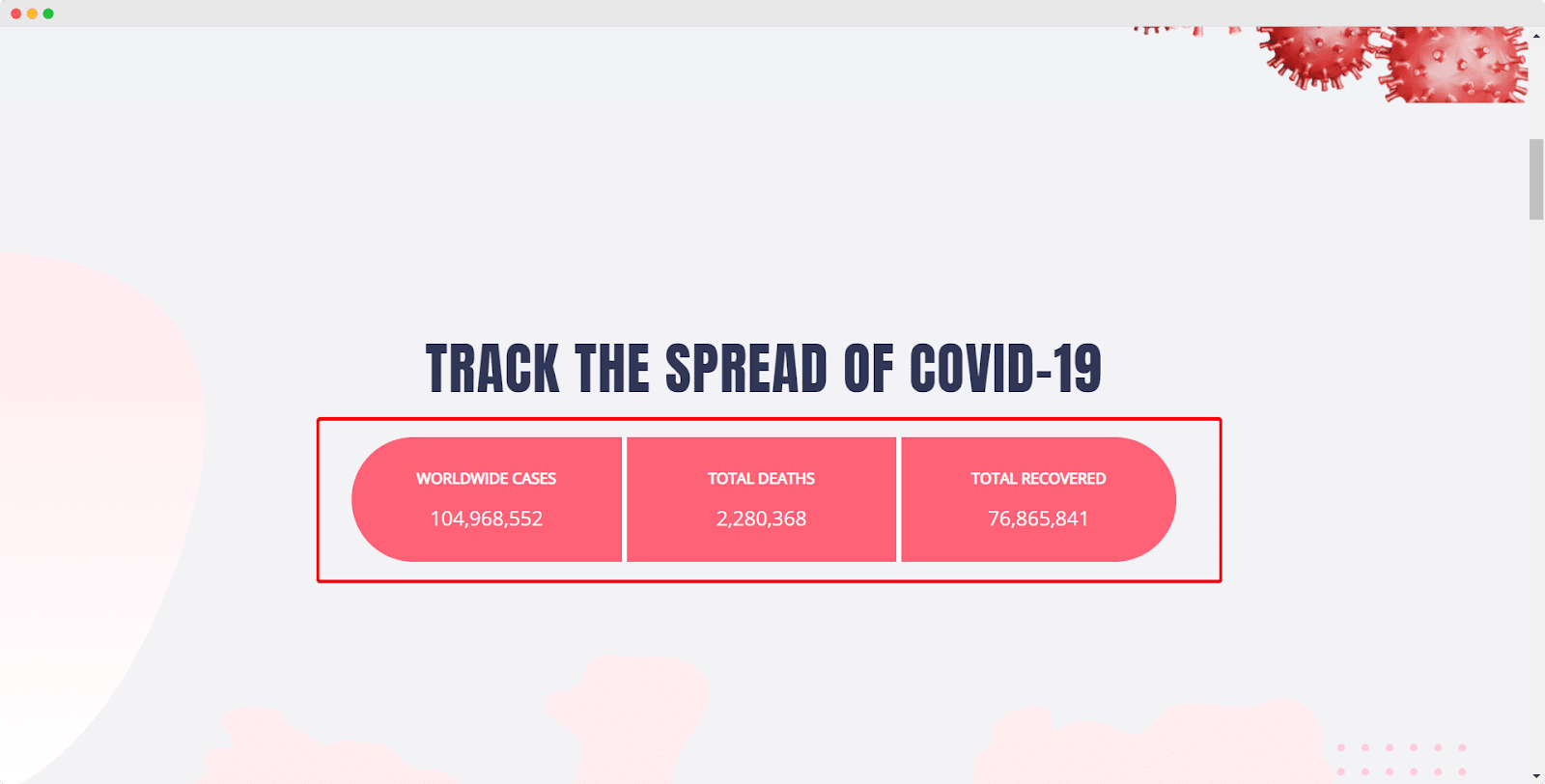
By following these easy steps, you can resolve issues when one of the sections or widgets does not appear after importing a template from Templately.
Feel free to reach out to our dedicated support team in the event of any difficulties, and also if you wish to get constant updates about Templately, you can join our Facebook community.



