This documentation’s purpose is to help you insert JSON or Zip files to use Profily template pack by Templately in Elementor. You should have inserted these specific JSON or Zip files by following some simple steps.
How To Insert JSON or Zip Files To Use Profily? #
Learn how you can insert JSON or Zip files to use Profily template pack in Elementor below.
Step 1: Navigate To Elementor Templates #
First, log in to your WordPress dashboard. Afterward, navigate to your Elementor ‘Templates’ → ‘Import Templates’ button on the top.
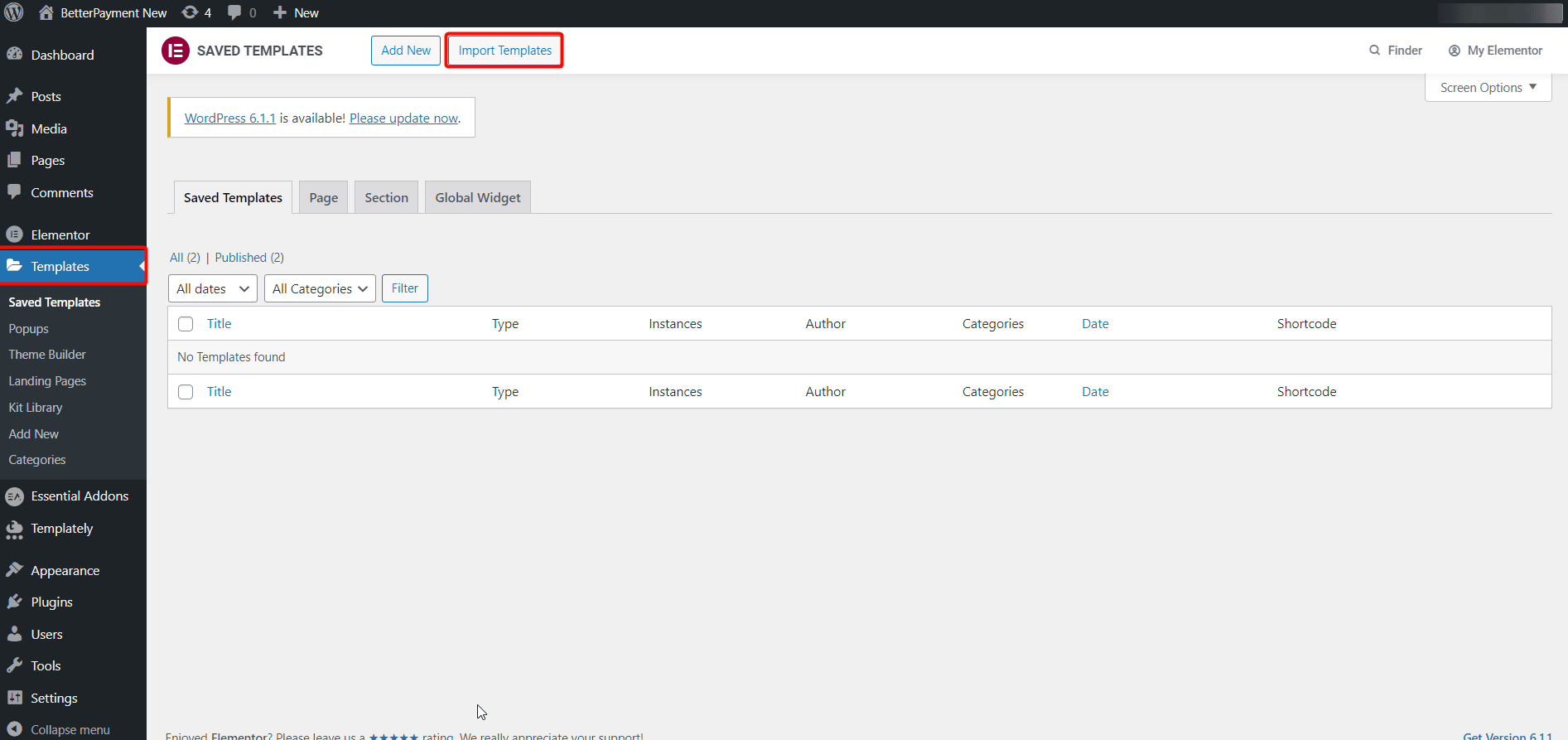
Step 2: Upload Profily Template JSON File or Zip File #
Next, you need to upload the JSON or Zip files of the Profily template pack you want to insert on your Elementor website. Click on the ‘Choose File’ button and select the file you want to upload. Afterward, hit the ‘Import Now’ button once you are done. Your required template will be inserted instantly on your website.
Note: You need to insert two separate JSON files separately to use the Profily template pack by following the same process. One for the Profily About page and another for the Profily Links page. Here we have inserted the Links Page JSON File below.
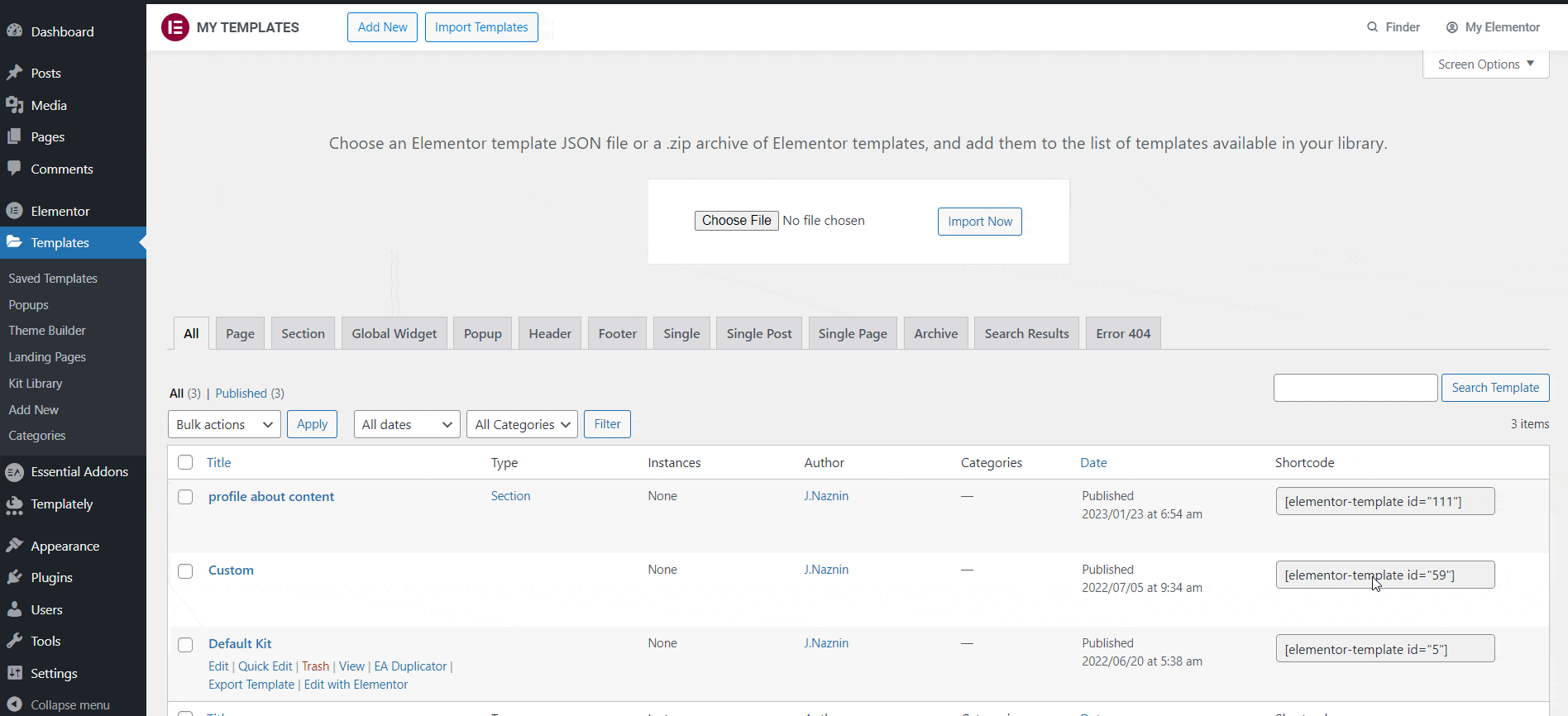
Similarly, you can use a Zip file to insert Profily template packs as well. This is how easily you can insert templates using JSON or Zip files to insert templates.
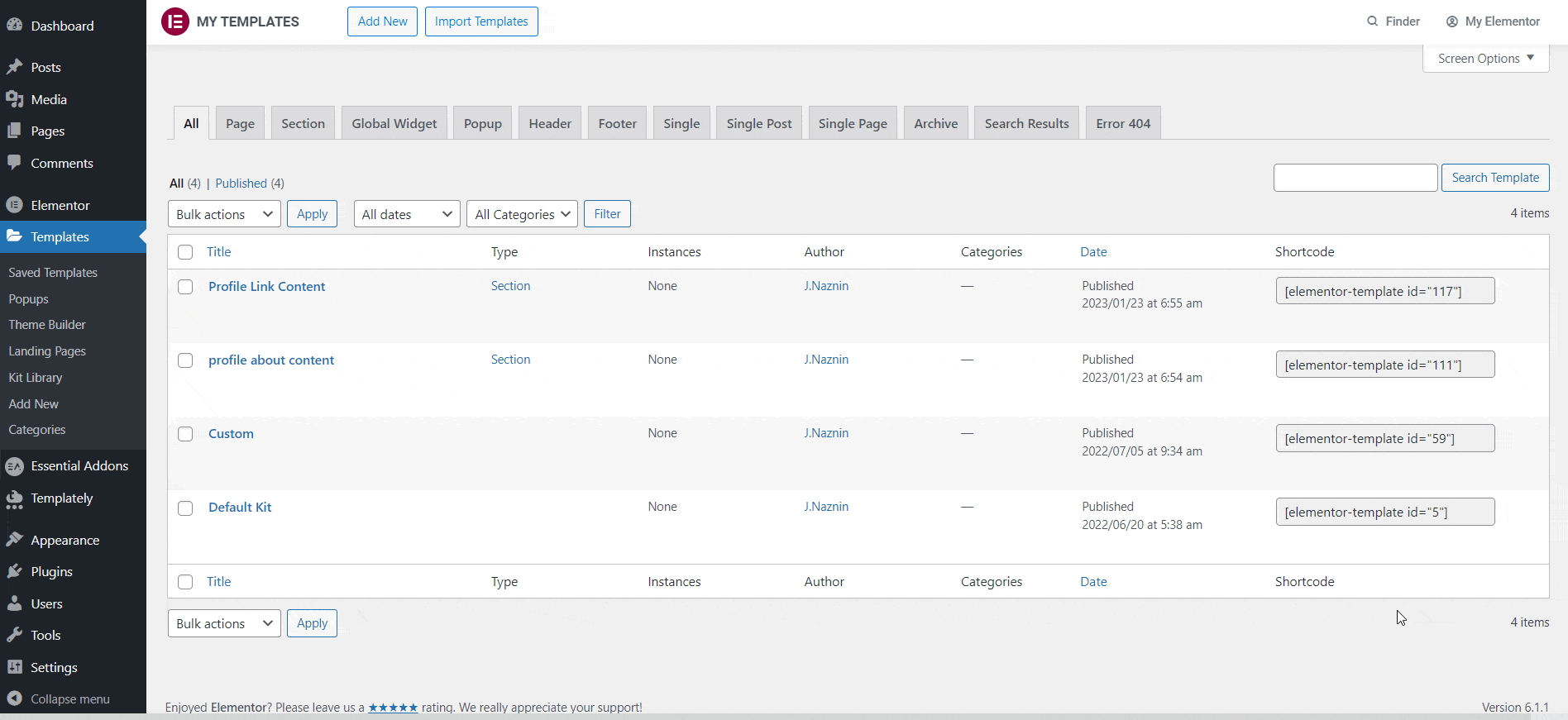
Step 3: Customize Profily Template In Elementor As Needed #
Open the template in Elementor. From the ‘Primary’ dropdown select the ‘Content Type’ as ‘Saved Templates’. Search for the template you want to insert from the ‘Choose Templates’ field. Here we have inserted ‘Profily About Page’ template design.
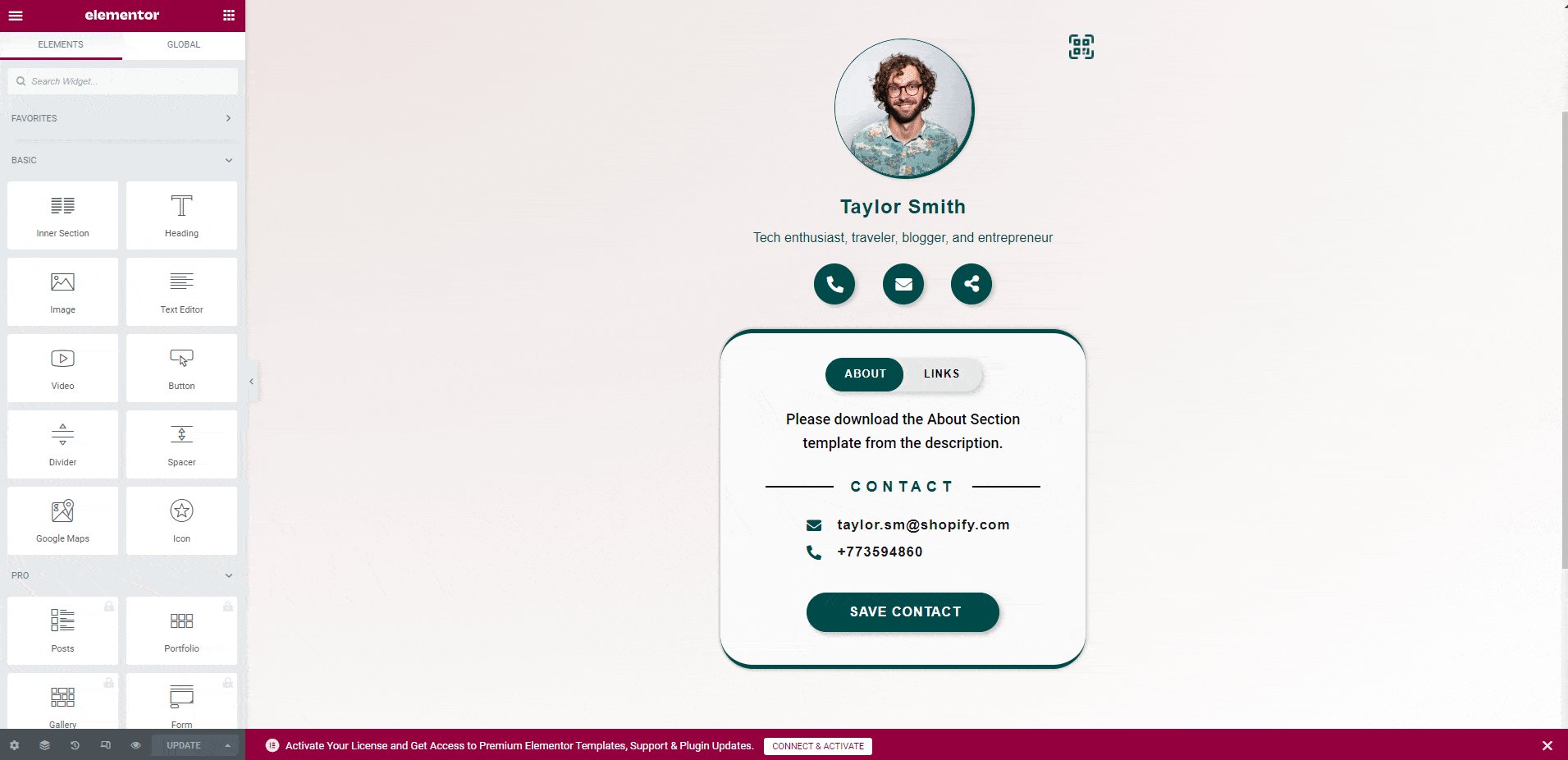
Now click on the ‘Links’ toggle button on the template. From the ‘Secondary’ dropdown select the ‘Content Type’ as ‘Saved Templates’. Search for the links page template in the ‘Choose Template’ field.
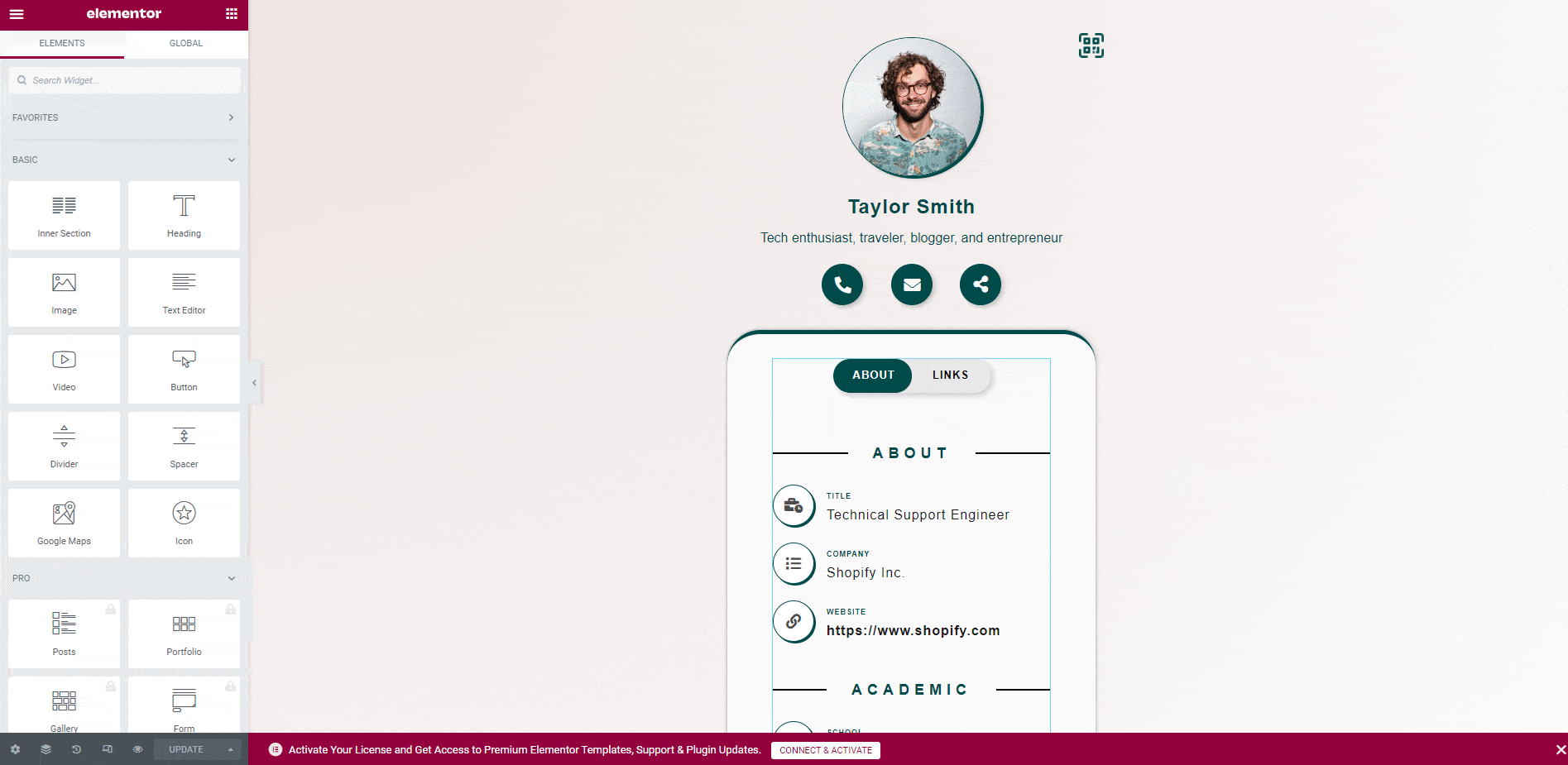
Thus, you can insert the Profily template using JSON or Zip files easily. Getting stuck? Feel free to contact our support team whenever you need.




