Templately offers you 4,000+ Elementor & Gutenberg templates to easily design your WordPress websites. While you can grab them all together when you purchase the PRO packages, you can buy the template packs and single templates individually as well.
Note: The template packs or single templates you want to purchase may have dependencies with other external plugins. If you want a particular template to properly work on your website, you need to have the related dependency plugins installed & activated on your website as well.
How To Add Template Packs & Single Templates To Your Cart? #
Adding templates to cart is very easy and simple. Follow the below simple steps to know how to add single templates or template packs to your cart in Templately.
Step 1: Navigate To Templately Browse Page #
First, go to the ‘Browse’ tab of Templately from the top bar menu. Here, you will find a vast collection of website template packs and single templates. You can choose the Elementor or Gutenberg templates you like from there.
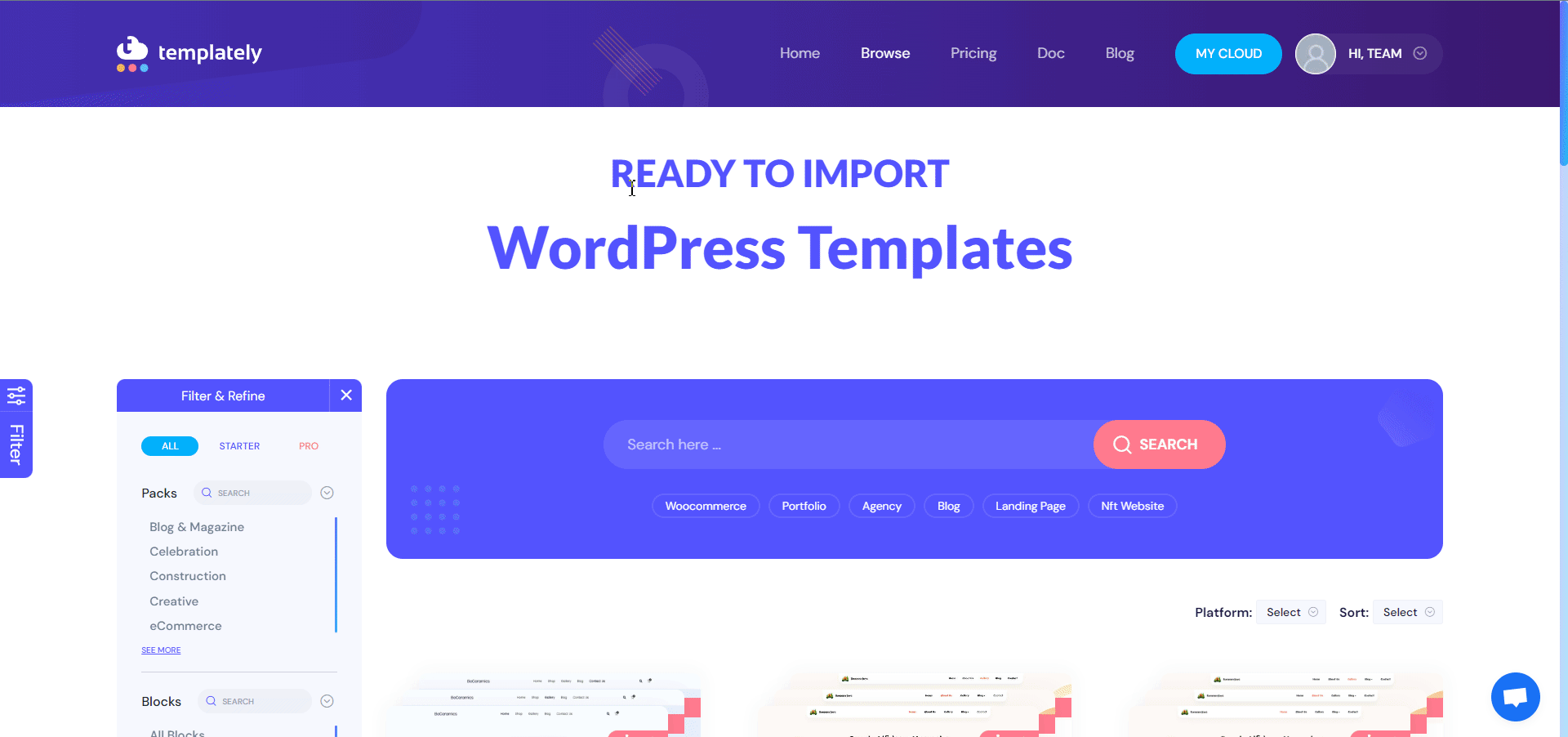
The template prices are mentioned below the template previews as you can see below. You can choose the template that matches your requirements.
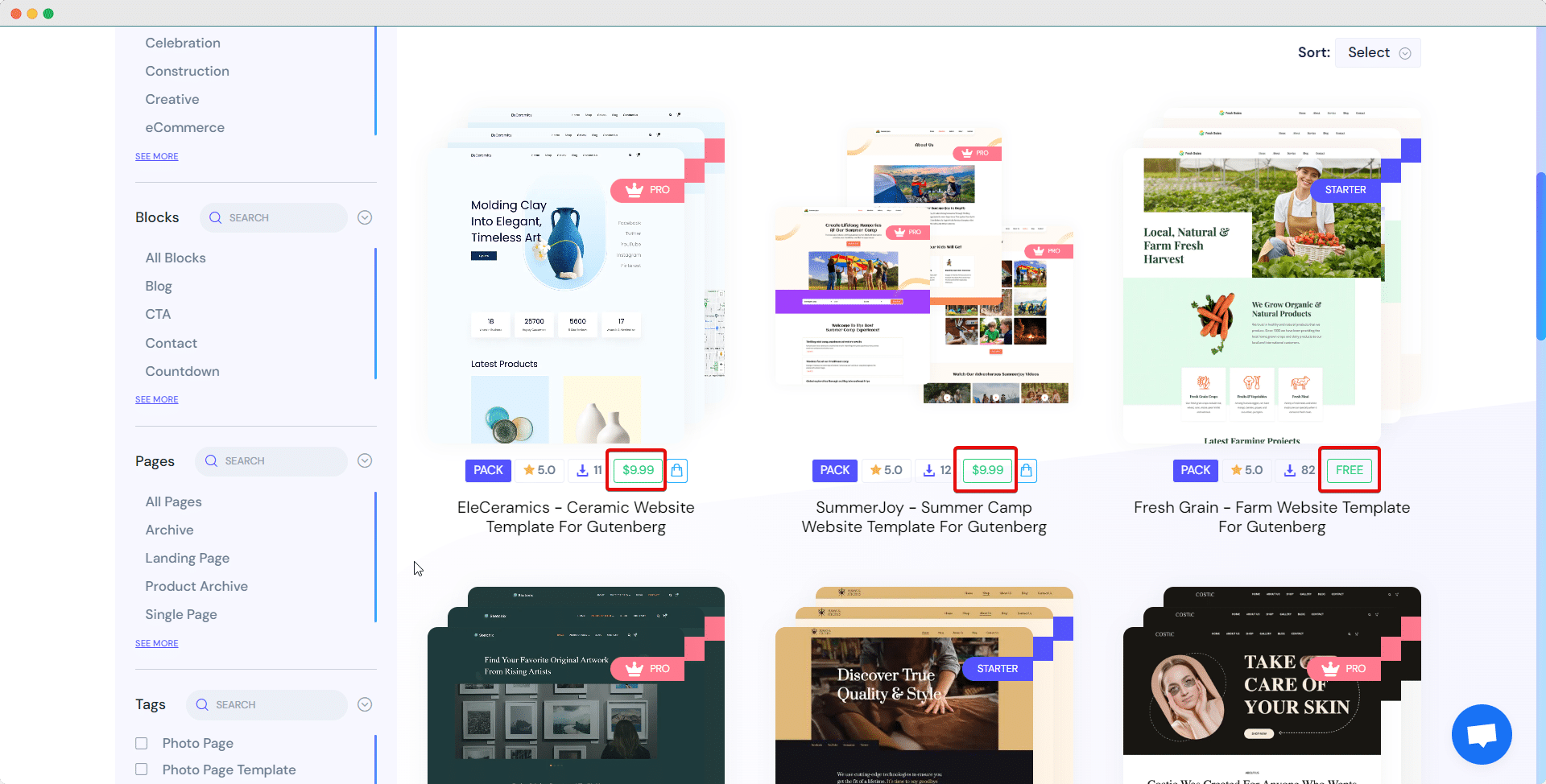
Step 2: Choose The Templates #
Now, select the template packs or single templates you want to purchase. There is an ‘Add To Cart’ button beside the pricing of each template. Click on the ‘Add To Cart’ button and your preferred templates will be added to the cart. Plus, you’ll notice a pop-up window that says, whether you want to browse more or go to checkout.
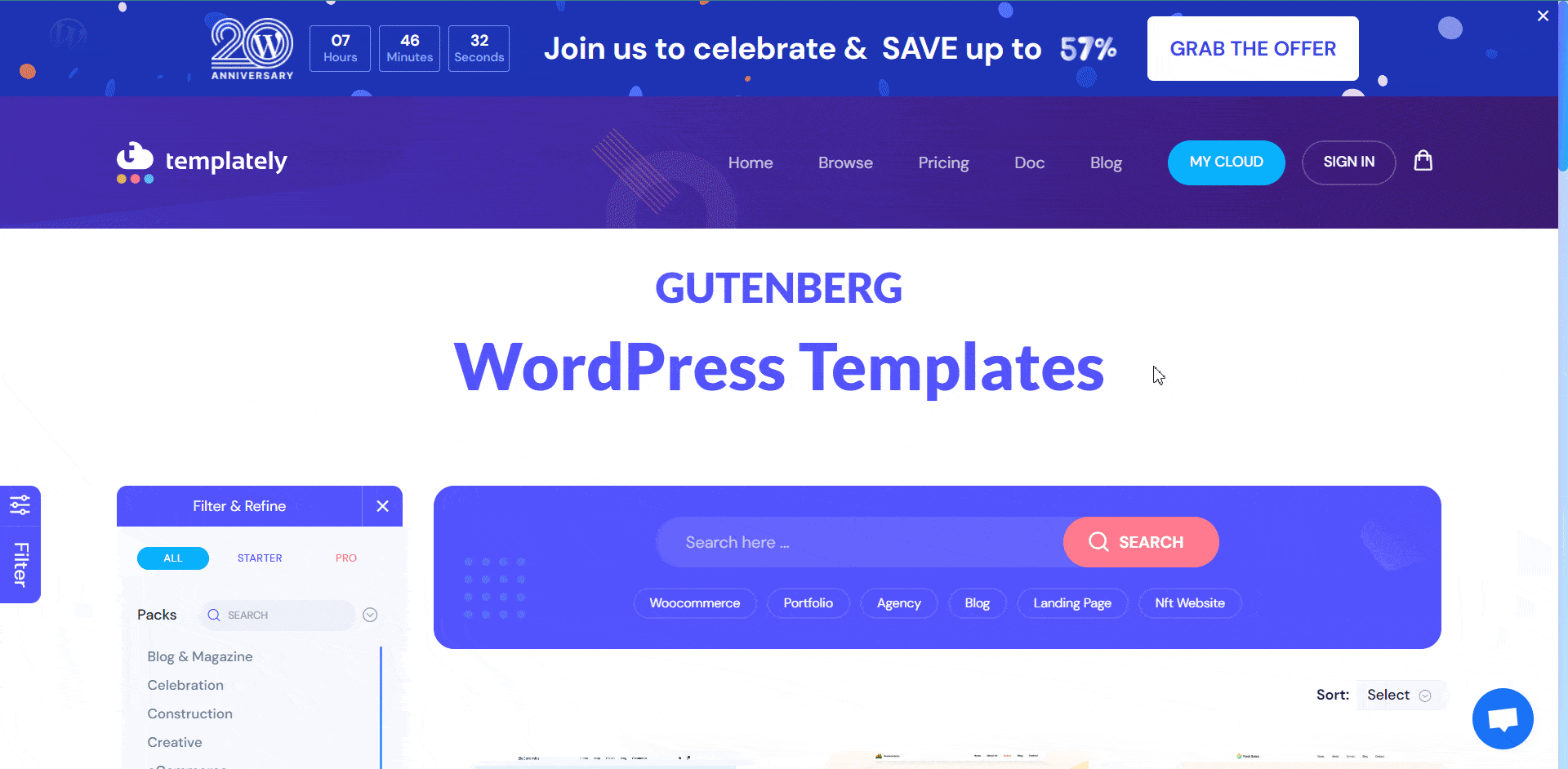
How To Purchase Template Packs Or Single Templates? #
There are two ways to purchase: going through add to cart page or the pop-up window page. Follow the guideline below to learn how to purchase template packs or single templates from Templately.
i. Via Clicking On The Cart Icon #
By following the below simple steps, you can easily purchase your single templates or template packs from add to cart page.
Step 1: Go To Your Cart #
To go to the cart page. For that, click on the button with a cart icon on top of your page and hit the ‘View Cart’ button.
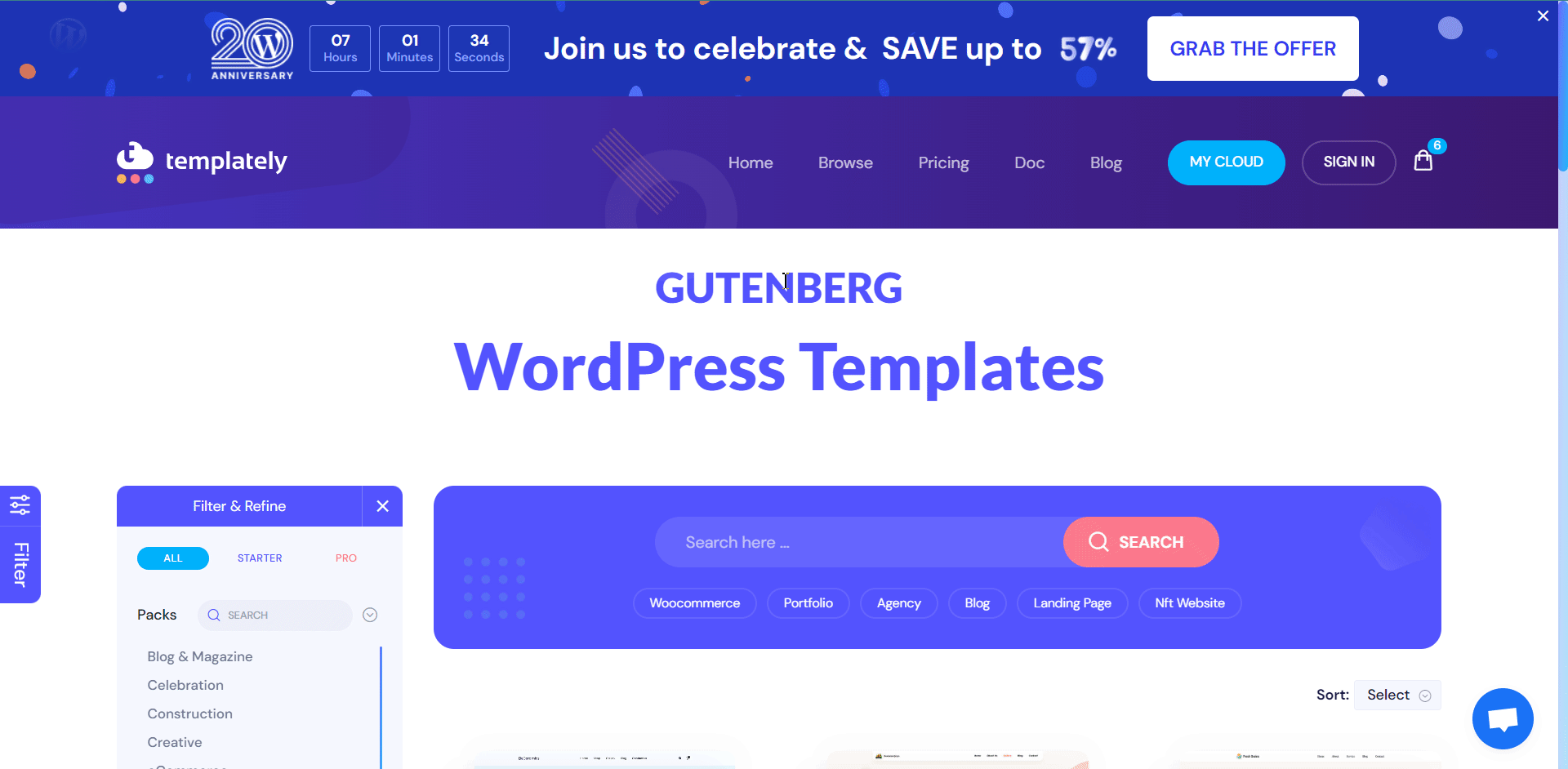
Step 2: Proceed To Checkout #
On your cart page, you will find the list of templates you added to your cart. Now, click on the ‘Proceed To Checkout’ button to purchase your selected templates.
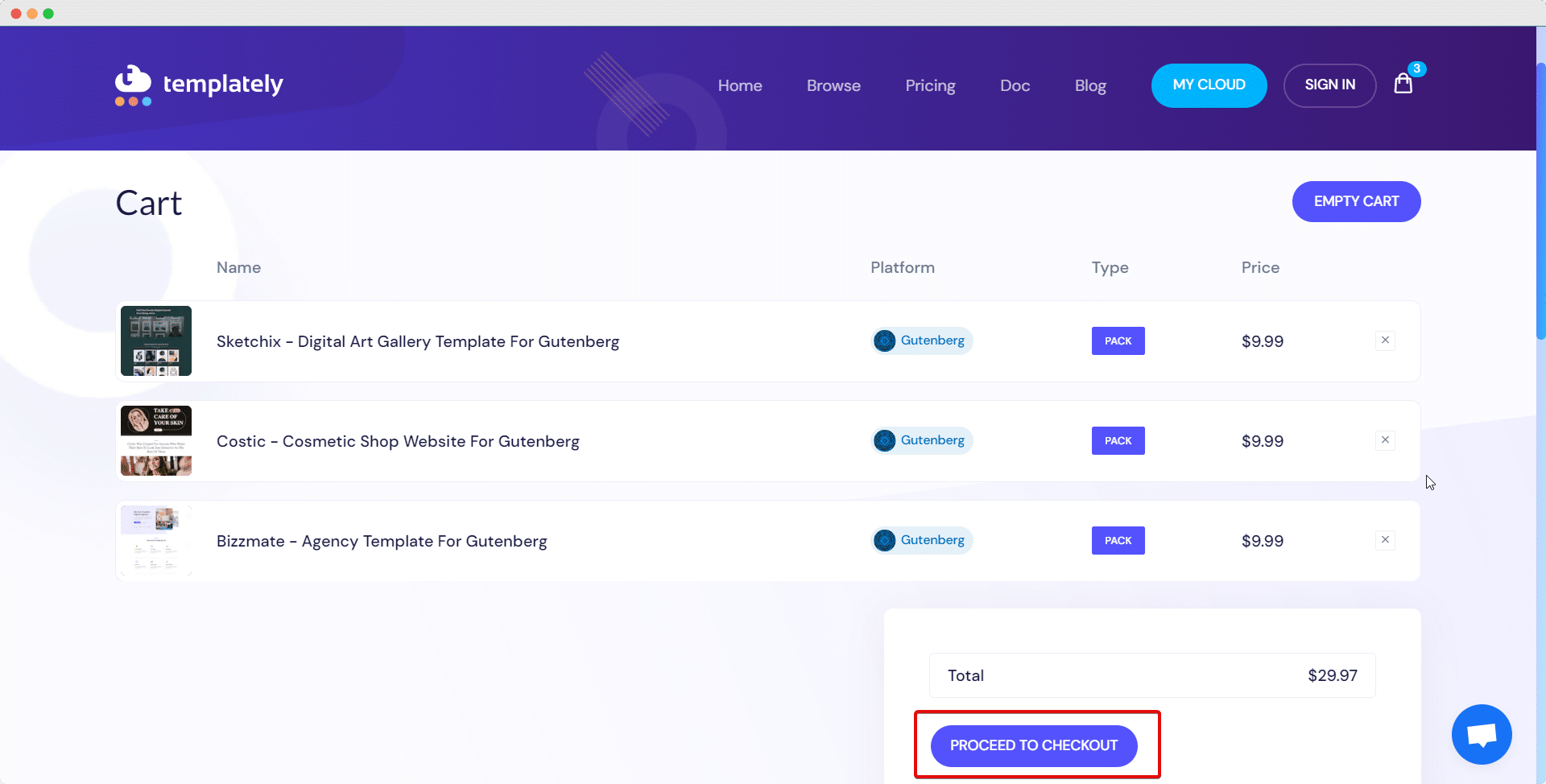
You will see a checkout page now. Here you will have to fill up the form with your name and email address. Select the payment method, consent to the Terms Of Services, and hit the ‘Pay Now’ button.
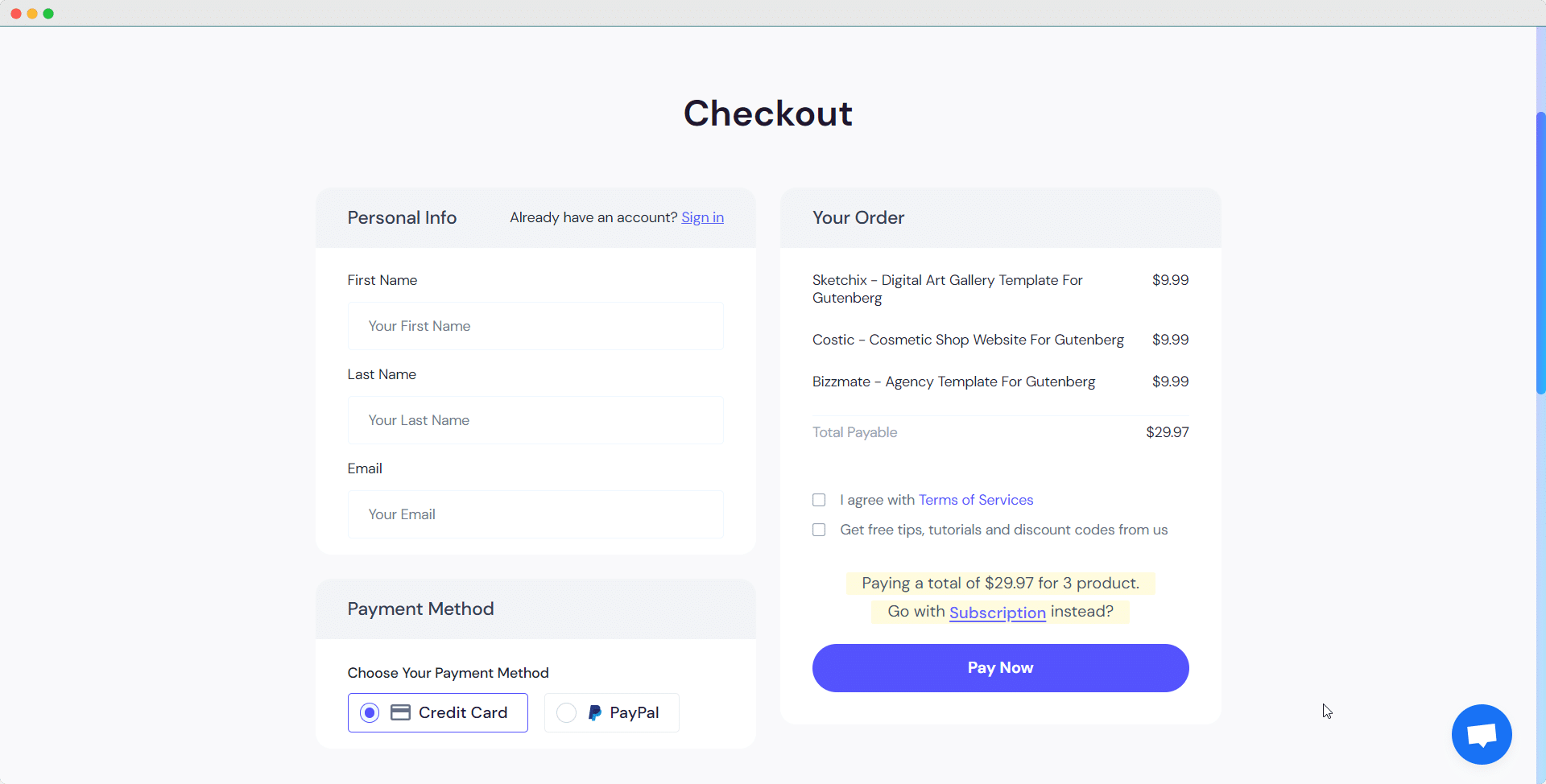
Now, you will be directed to another page where you will need to provide your card information and other required details for payment. After providing that information, hit the ‘Pay’ button. And congrats! You are done purchasing your desired templates.
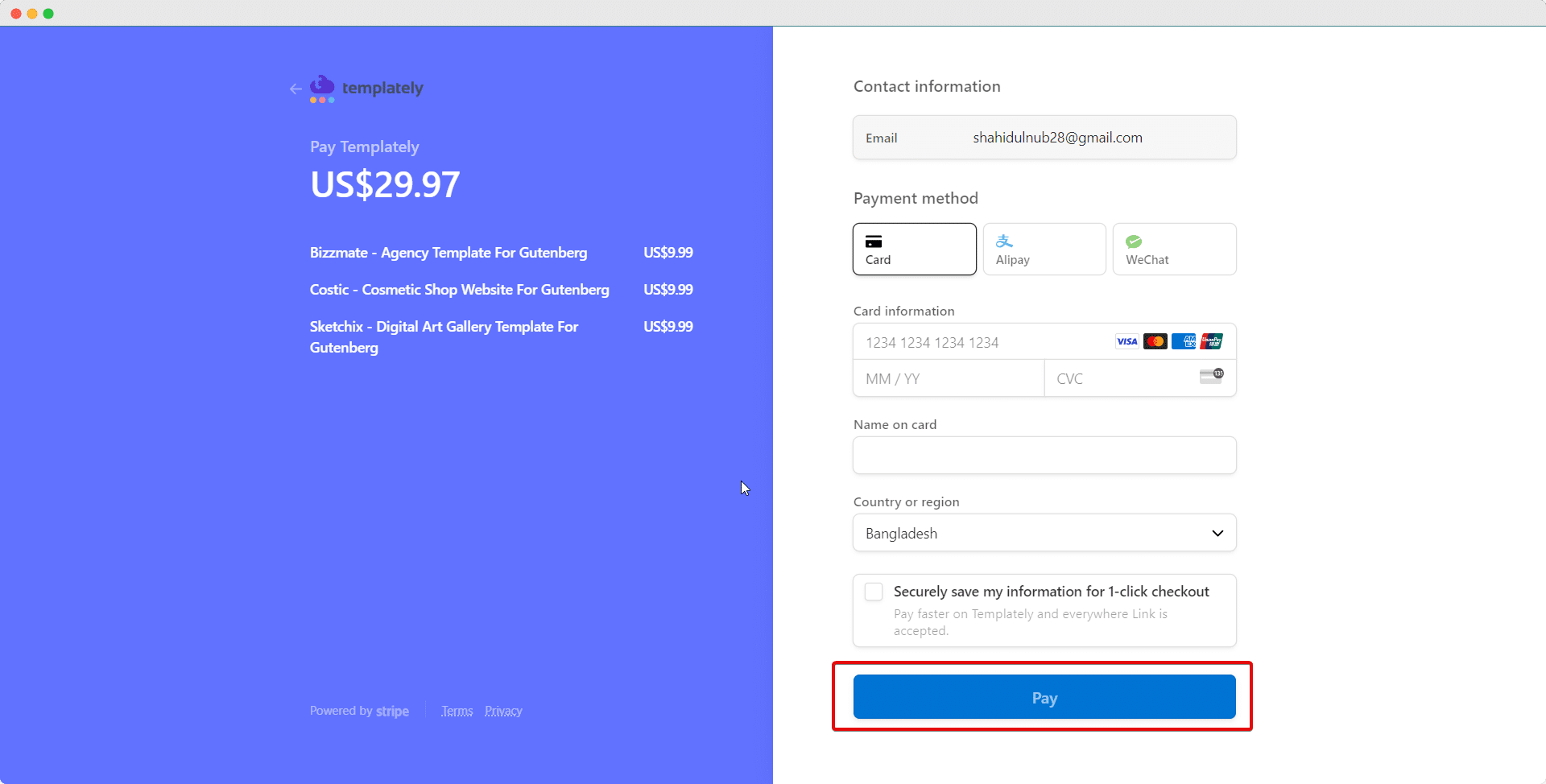
ii. Via Pop-up Window After Adding Items To Cart #
Remember step 2 above, “Choose The Templates” where you got a pop-up window that says, whether you want to browse more or go to checkout. From that popup page, you can purchase your template too.
Simply click on the ‘Go to Checkout’ option, and follow the instructions for payment same as mentioned above.
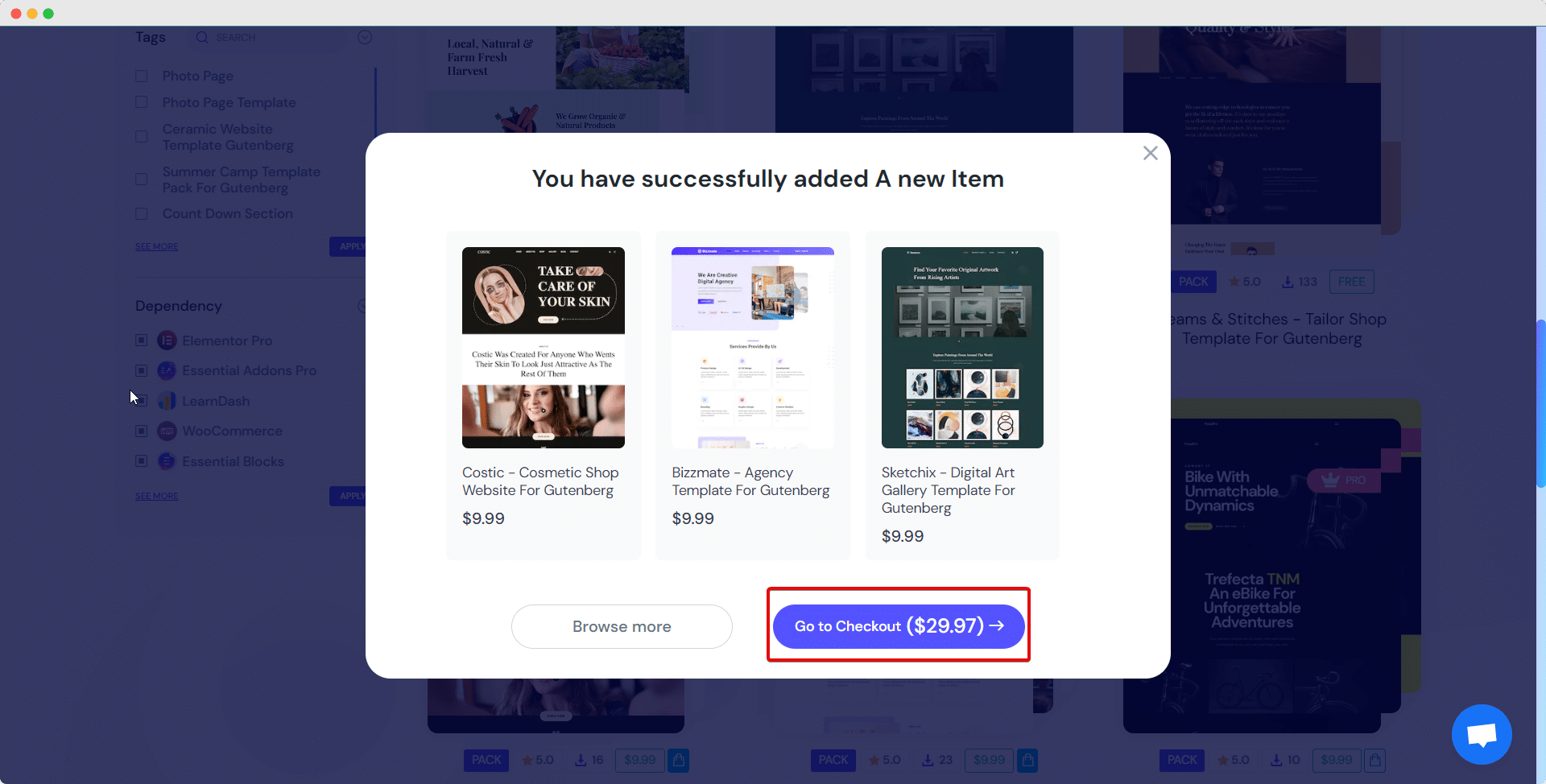
View Your Purchased Item(s) #
Once you buy the templates from your account, they will be automatically added to your “My Items” as displayed below.
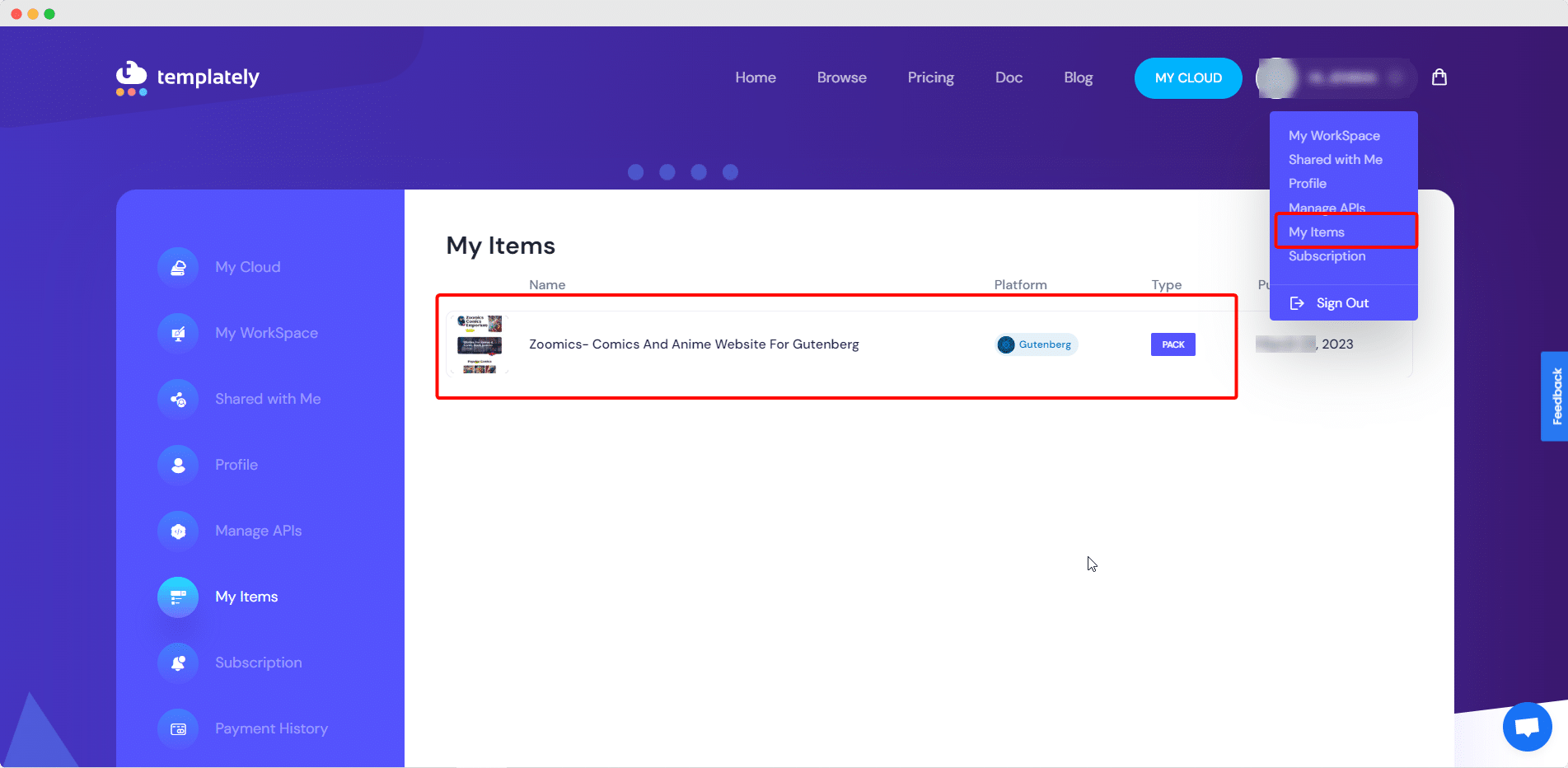
Thus, you can easily purchase template packs or single templates from Templately. Getting stuck? Feel free to contact our support team for any help.



