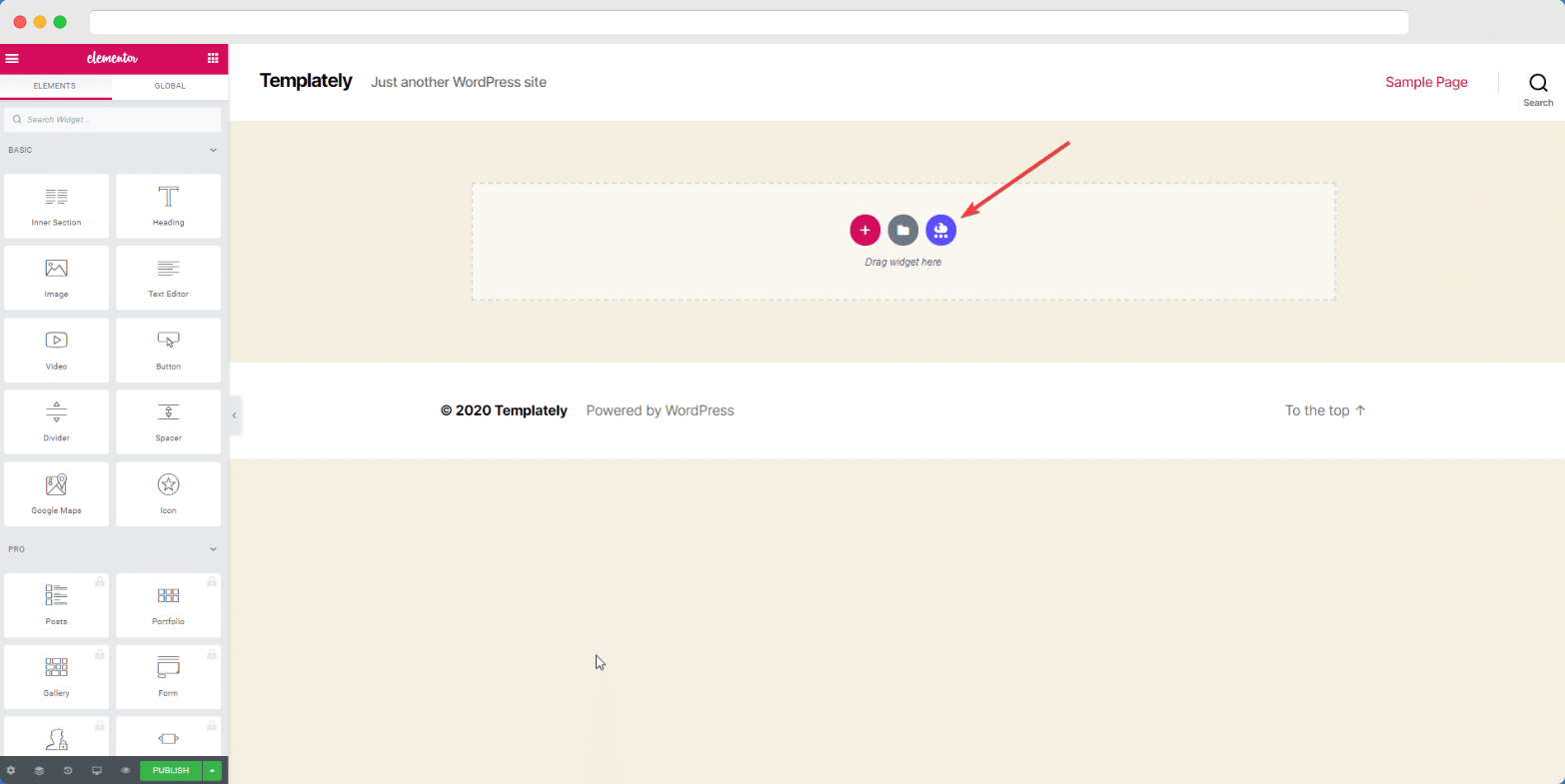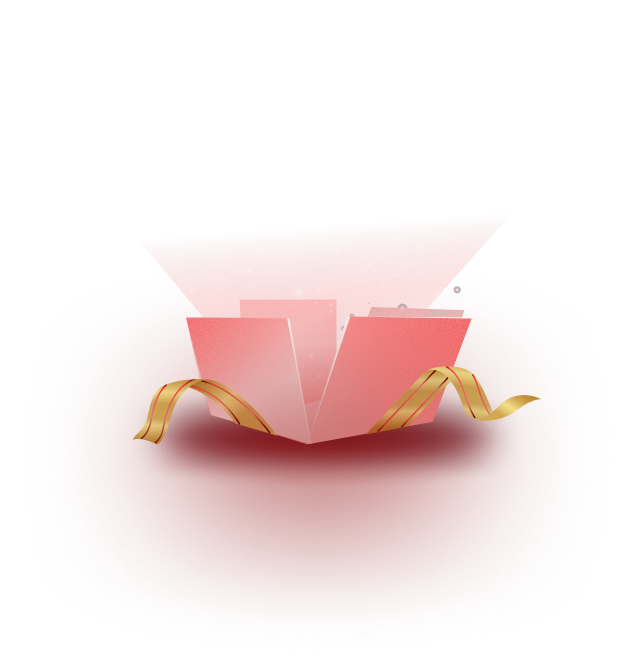To design a complete website, you can insert & use Packs from Templately in two ways.
Method 1: #
In the first method, you have to go to the Templately plugin from the WordPress dashboard to use packs. After that, it will provide you with the view that is present on the screen below.
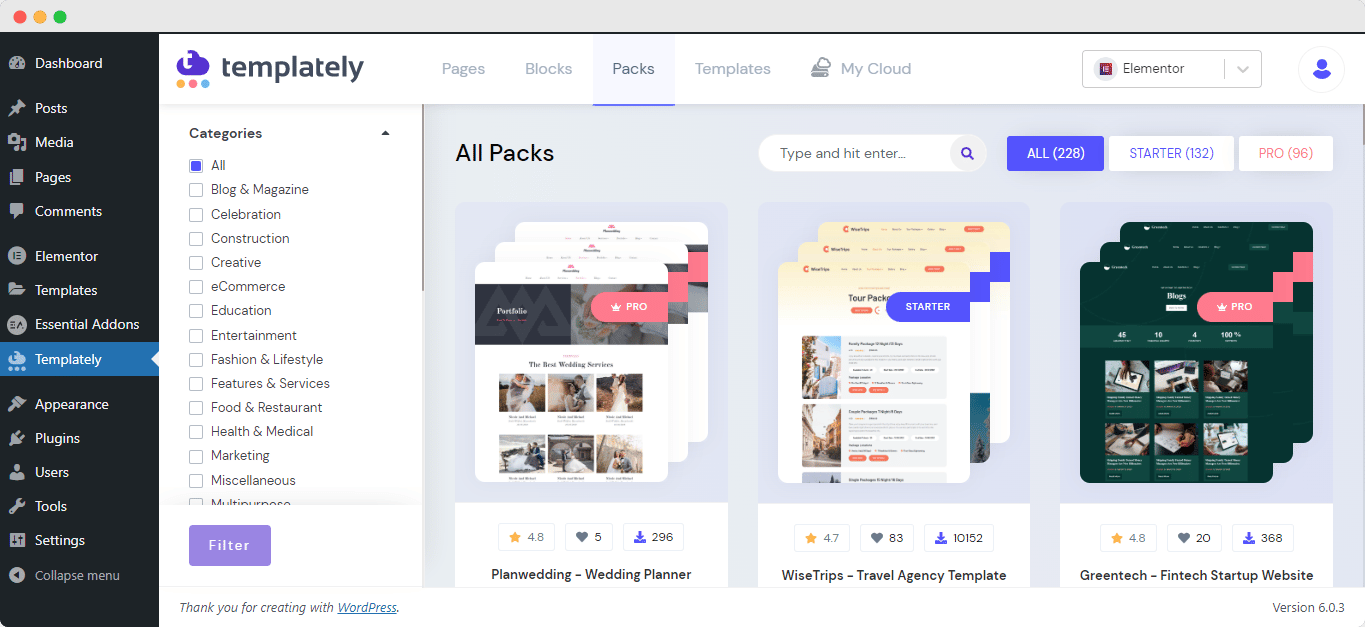
There you can choose any packs from the available categories. Then you just have to give a click on your preferred one to insert it on your site.
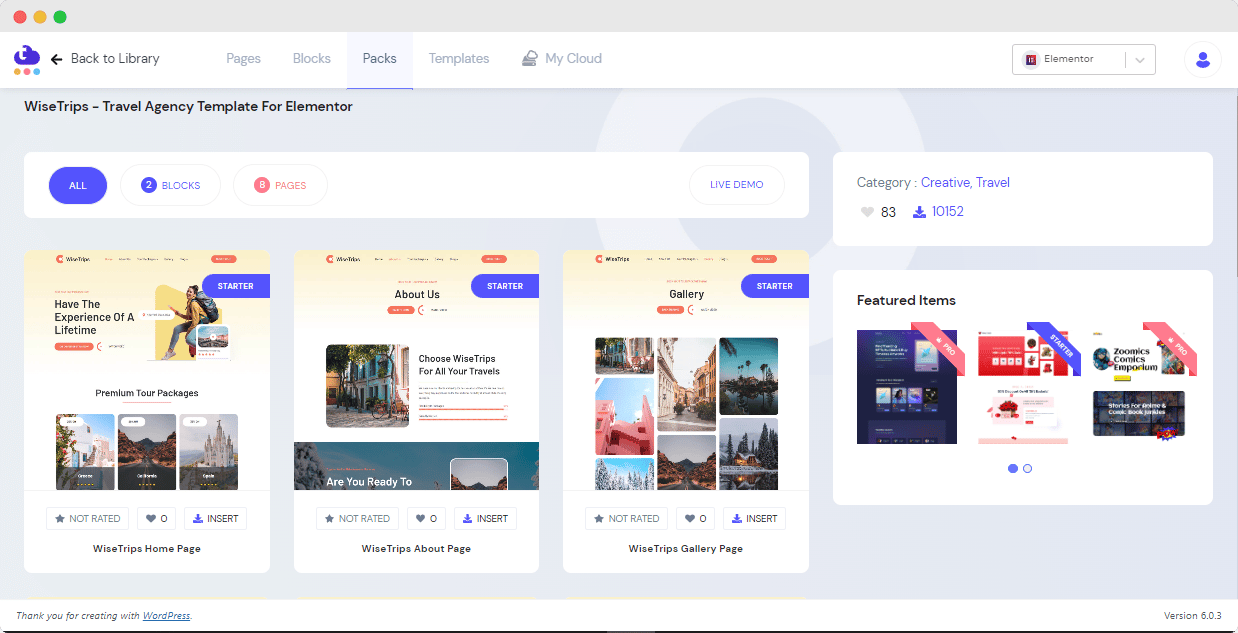
Note: You have to insert pages and blocks individually for each pack that you want and edit the content to make it publish.
Method 2: #
Check out the guideline below to learn how to insert & use Blocks from Templately on your Elementor site.
Step 1: You can get an entire Packs for your Elementor site. For this, you have to go to your site page and click on the Templately Icon.
Step 2: It will take you to this view. Click on the Packs and you will get to see a lot of ready-made packs there.
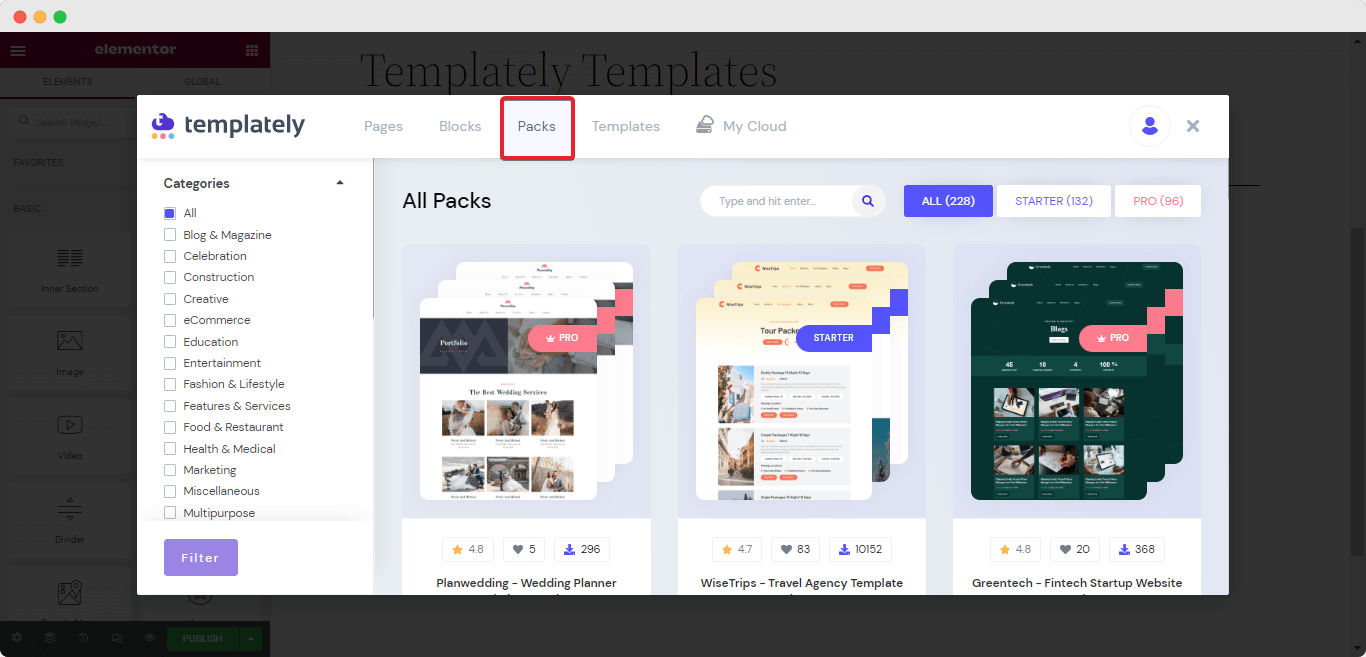
Step 3: Select your preferred Packs and it will take you to this view.
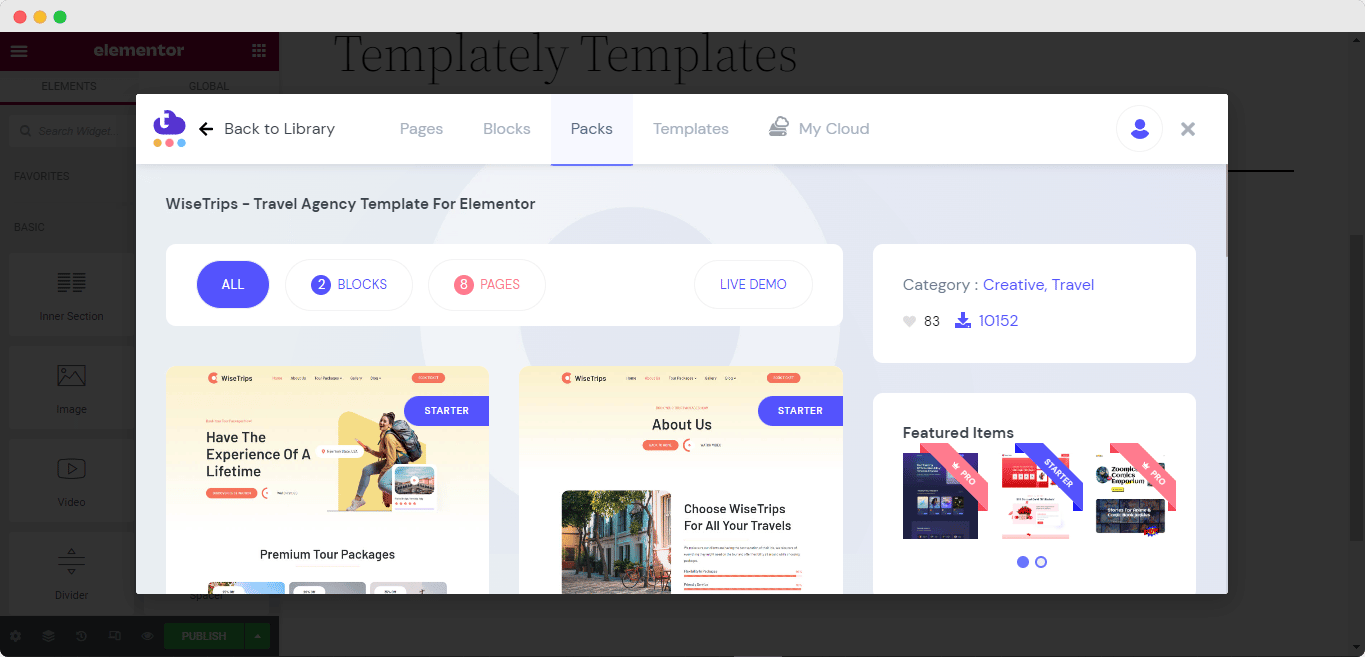
Note: You have to insert pages and blocks individually for each pack that you want to get and edit the content to make it publish.
You can check out the following docs How To Install & Use Pages and How To Install & Use Blocks from Templately to know in detail.
If you need any help, feel free to contact us on our support.