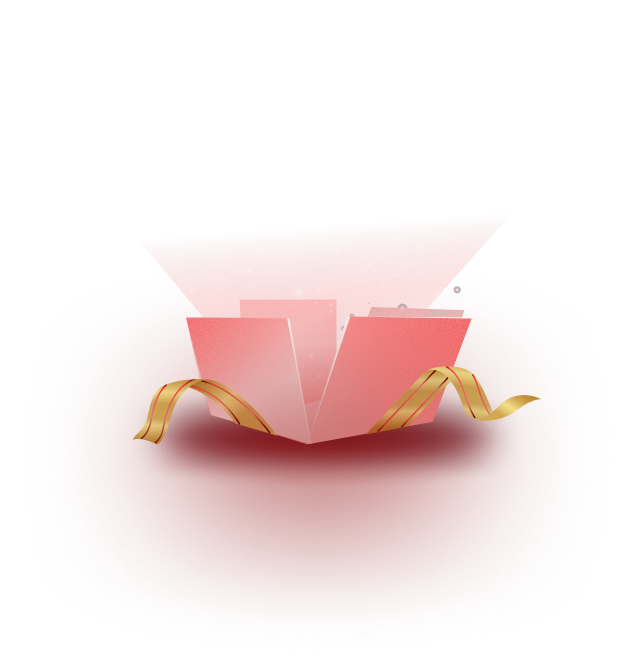Creating a Templately account is pretty much straightforward. Without creating an account, you won’t be able to use any templates from Templately for your website creation.
How To Create An Account In Templately? #
Check out the guidelines below to learn how to create an account on the Templately site.
Step 1: Create Your Templately Account #
At first, go to the Templately website. Hit the SIGN IN button from the top right side. It will take you to this view below. Click on ‘New here? Create a Templately Account’ to create your account here.
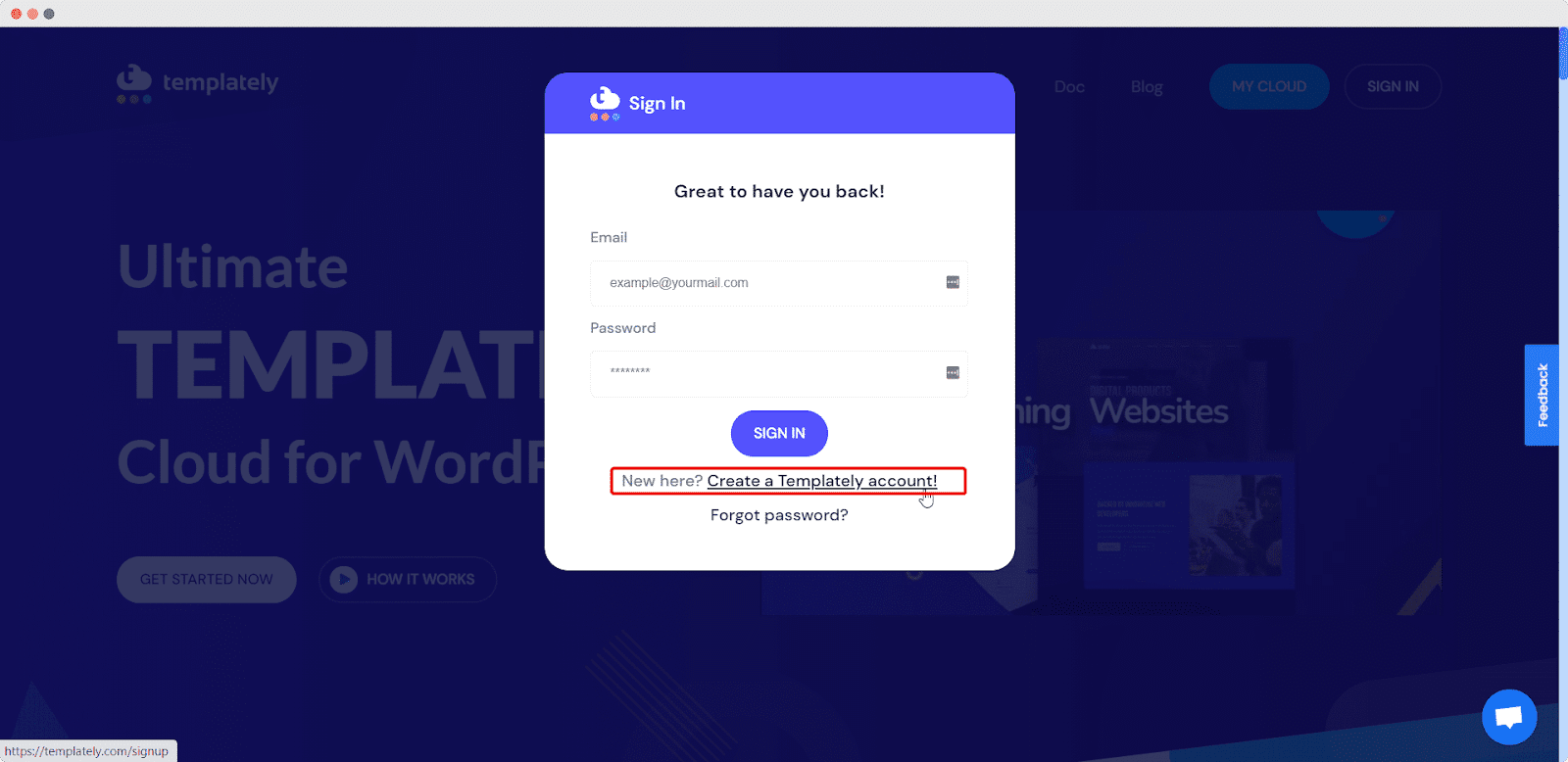
Step 2: Fill Your Information #
Fill all the necessary fields. After that, you will get a verification mail in your given email account.
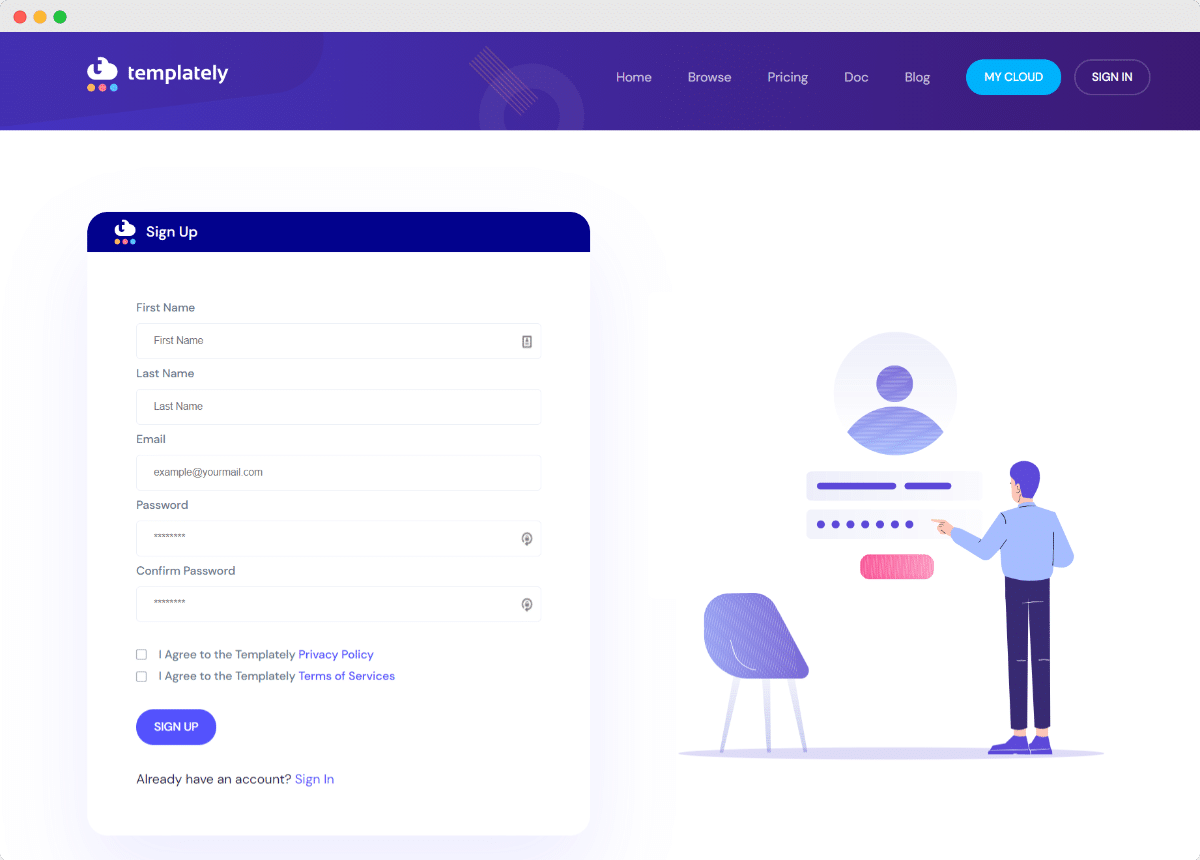
Step 3: Account Creation Successful #
If you have followed all the steps, congratulations! You have successfully created an account on Templately. Once you’re logged into your account, you’ll see the preview, like the image below.
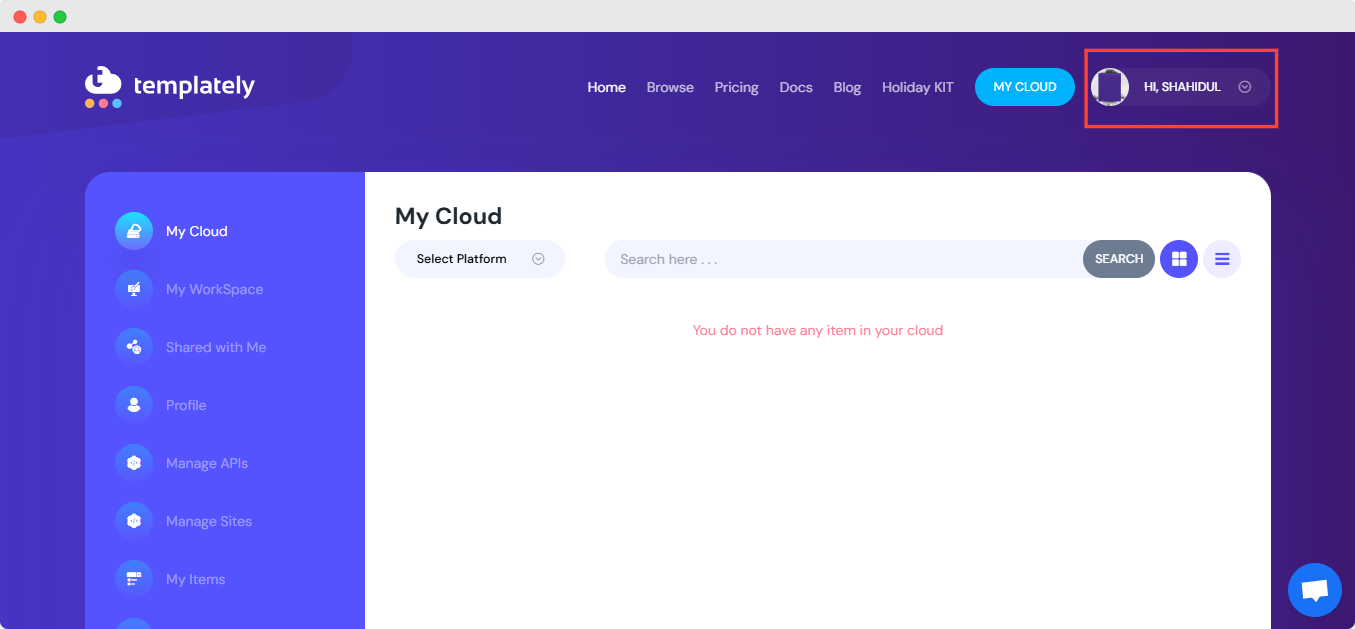
How To Sign In To Your Account On Plugin End? #
Upon installing the plugin on your WordPress site, you need to sign in again to your account before importing/using any templates.
Once you install & activate the plugin, the dashboard will look like the image below. From there, before clicking on any template, make sure to sign in to your account. To do so, hit the ‘Login’ button from the top right corner.
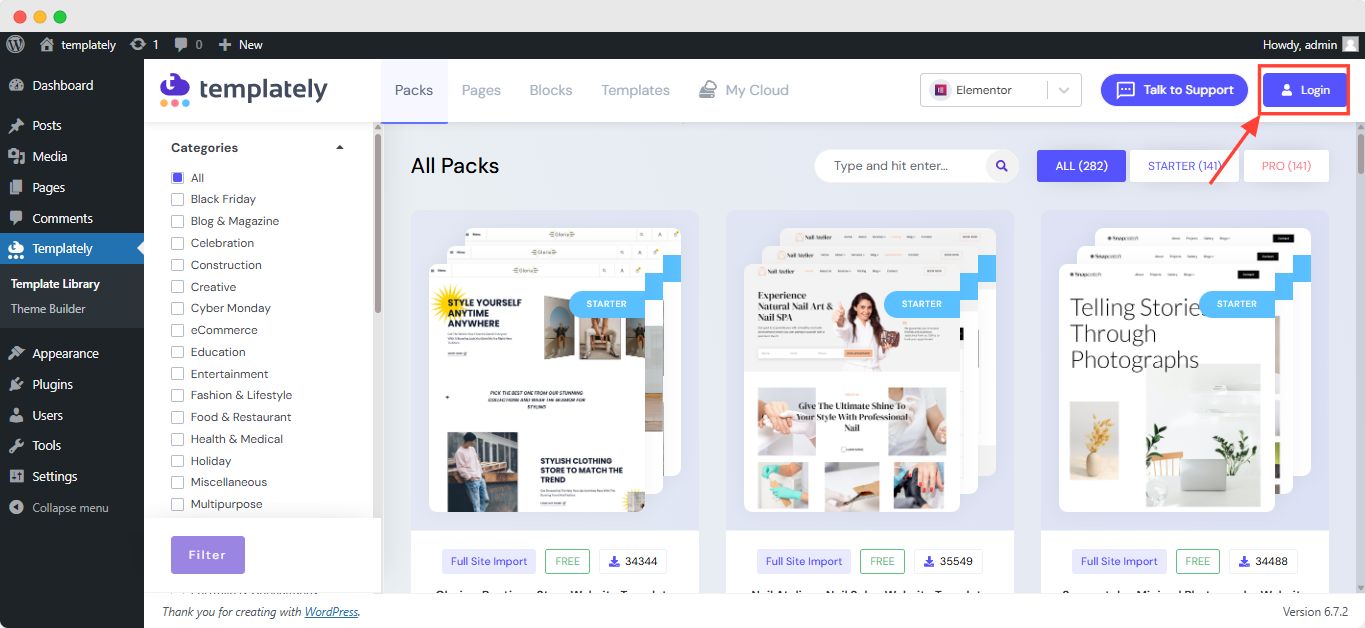
On the resulting page, put your right email address & password and hit the ‘Sign In’ button & you’ll be signed in successfully.
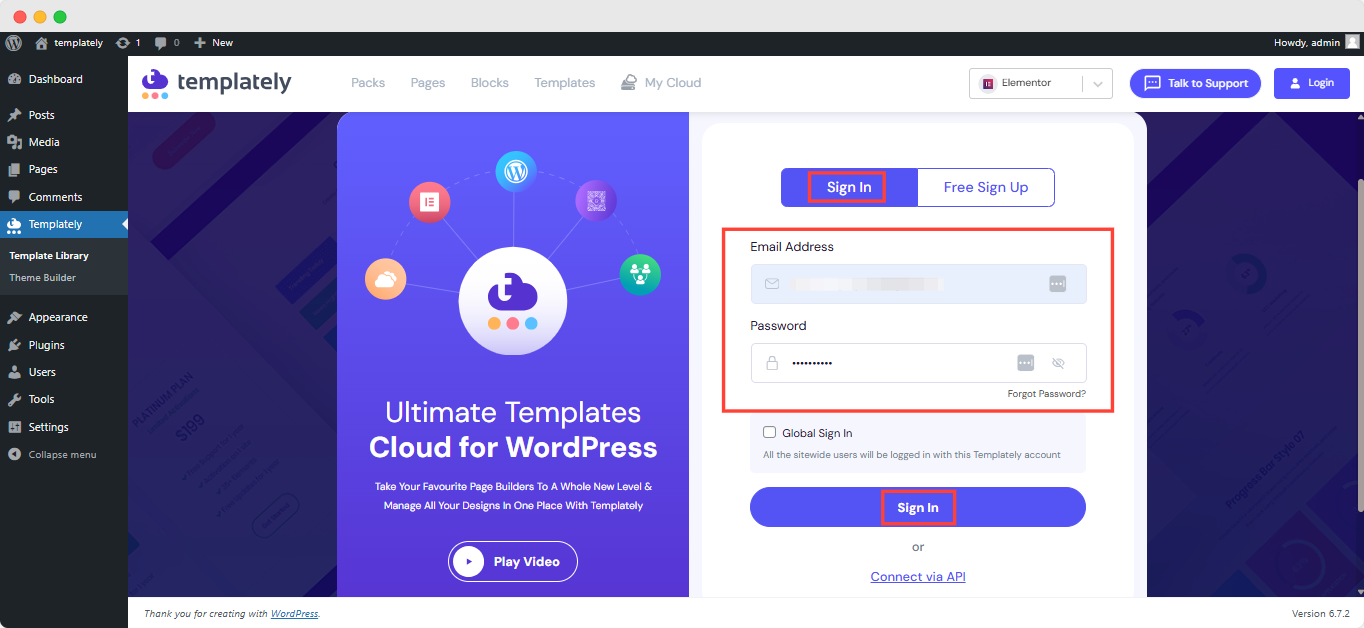
Moreover, you can Sign Up from here too if you didn’t do so before coming this far. To do that, click on the ‘Free Sign Up’ toggle, fill all the information & click on ‘Sign Up.’
This is how simply you can create an account on the Templately site & use any template you choose
If you need any help, feel free to contact us on our support.