Templately lets you save your template designs on its own dedicated cloud storage named as MyCloud. You can save the entire page template or a specific block of your page to MyCloud. After saving the templates, you can directly download a MyCloud item either by logging in to your account on the Templately website or by using the Templately WordPress plugin.
How To Download A MyCloud Item Directly From Templately Website? #
Before you can download templates from Templately, you need to save the template to MyCloud first. Afterward, follow this step-by-step guide to download a MyCloud item directly from the Templately website.
Step 1: Navigate To Your MyCloud Cloud Storage #
Go to the Templately website and sign in to your Templately account. After signing in, you will be redirected to the MyCloud tab directly. There, you can see all your saved items at a glance.
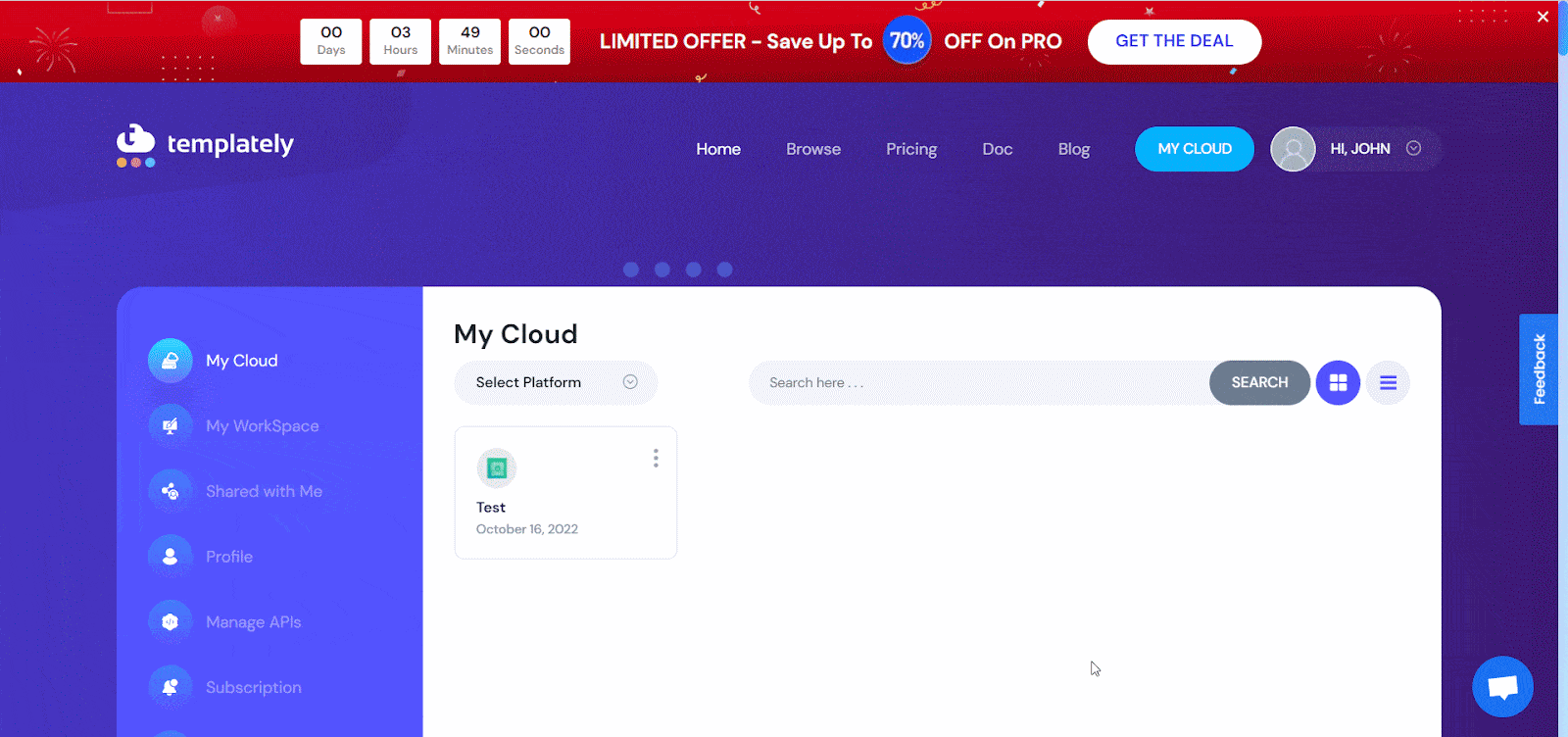
Step 2: Download A MyCloud Item From Templately #
To save a Mycloud item from your cloud storage, hover your cursor over the item you want to download. Now click on the three dots to open a drop-down menu. From the drop-down menu list of options, click on ‘Download’. This will download the template as a JSON file to your local storage or device.
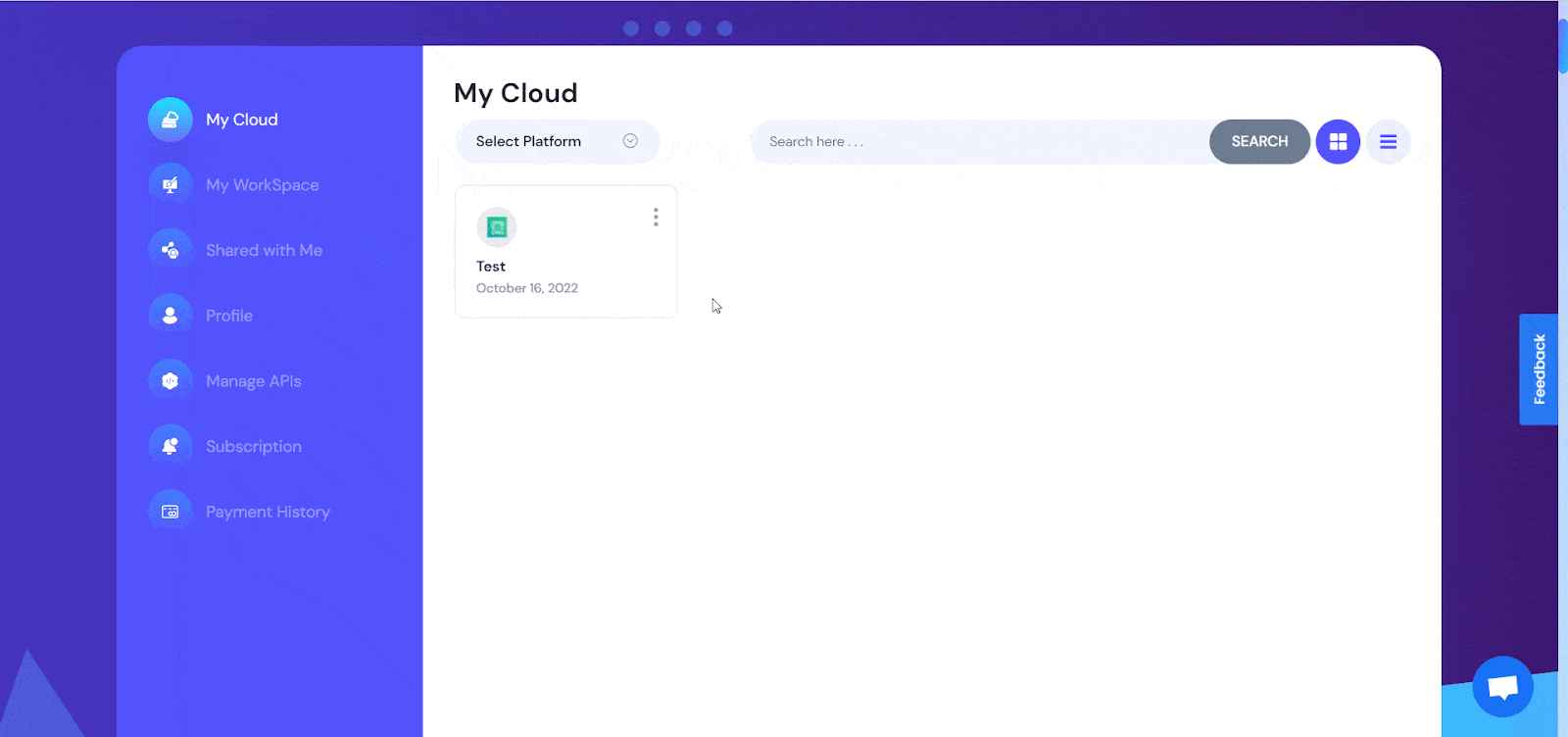
With these steps, you can download a MyCloud item from Templately and save it as a JSON file on your local storage.
How To Download A MyCloud Item Using Templately WordPress Plugin? #
If you are using the WordPress plugin for Templately, you can also download a MyCloud item directly from your WordPress dashboard. After installing Templately plugin on your website, sign in to your account and click on the ‘MyCloud’ tab to open your cloud storage. This is how your cloud storage will look like.
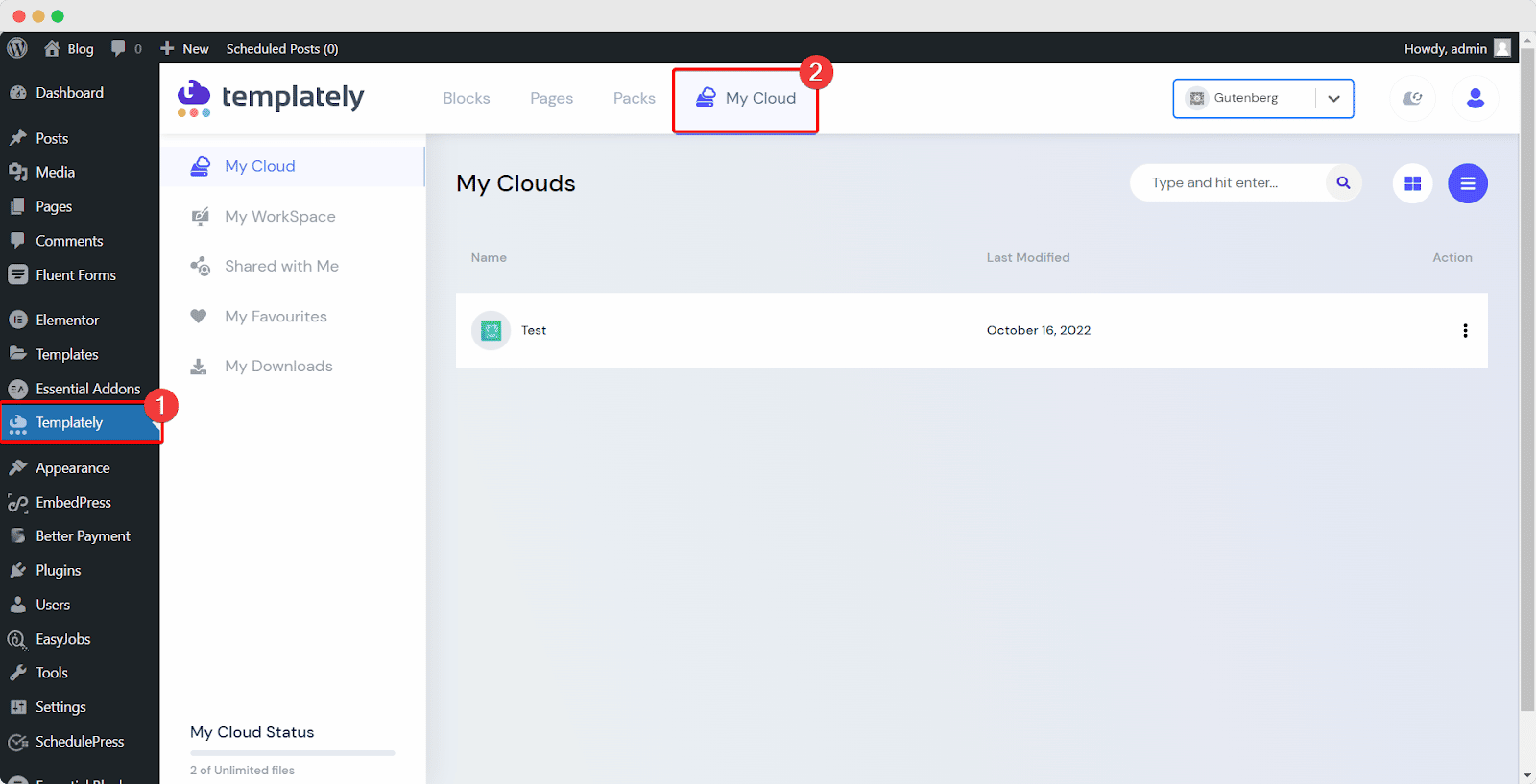
Step 2: Download A MyCloud Item From Dashboard #
Now, hover your cursor over the item you want to download and click on the three dots icon as shown below. You will find the ‘Download’ option from the dropdown menu list. Simply click on ‘Download’ to download your template as a JSON file on your local storage.
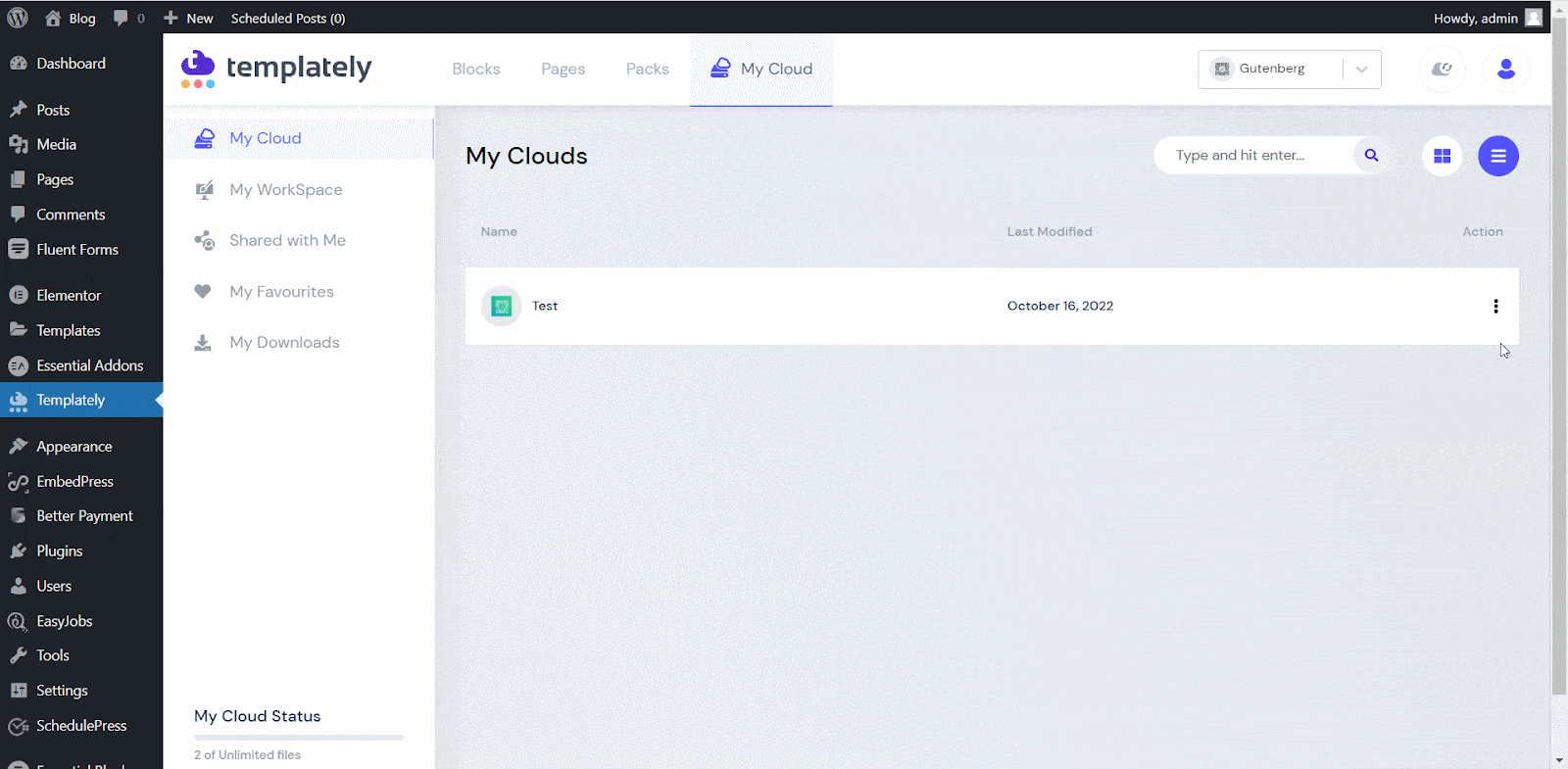
By following these easy and simple steps, you can download a MyCloud item instantly from both your WordPress dashboard and Templately website.
If you face any difficulties, feel free to contact our support team for further assistance.



